If you want the easiest method that doesn't involve setting up a toolbar button or filter, then you can use Tools > Find Files to locate any empty folders:
Then delete them from the results.
If you use Ctrl-K in the results to calculate the sizes (which should be very quick), you may see some folders are "empty" (literally nothing is inside them) and others are "0 bytes" (may have 0 byte files or other folders with nothing or 0 byte files below them). You may only want to delete the ones which are 0 bytes.
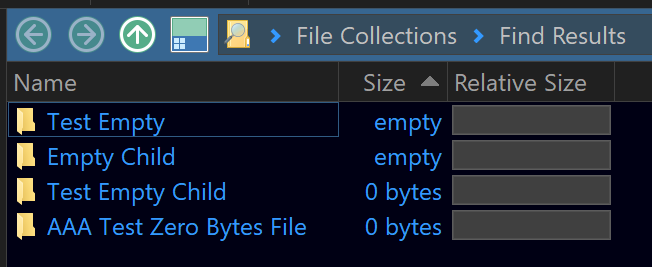
Empty folders don't cause any harm, though, so I don't know why so many people obsess over finding and deleting them all, or what is creating them for that matter. ![]()
More automated solutions are also possible, but require setting up a toolbar button. Creating toolbar buttons is easy, though: