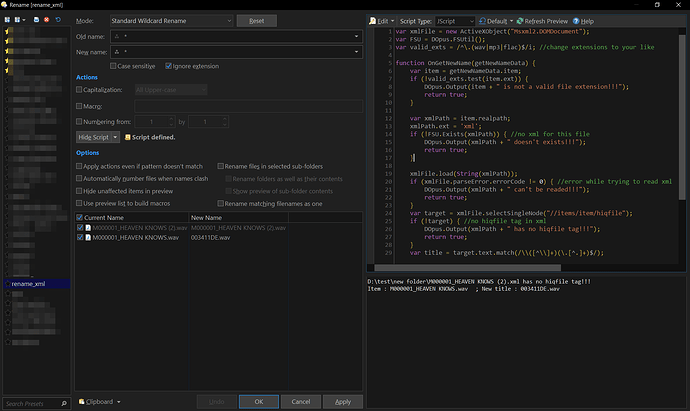@rfortin you have to download this, and copy to %appdata%\GPSoftware\Directory Opus\Rename Presets.
You don't need to know how to code (it's already done), but you must read this to understand how to use rename presets.
After doing that, select some files you want to rename as a test. Then type: > followed by Rename ADVANCED PRESET=rename_xml and press Return.
In the Advanced Rename dialog, click on Edit Script button, you will see some information on the bottom right side. You can deduce from that why it doesn't work.