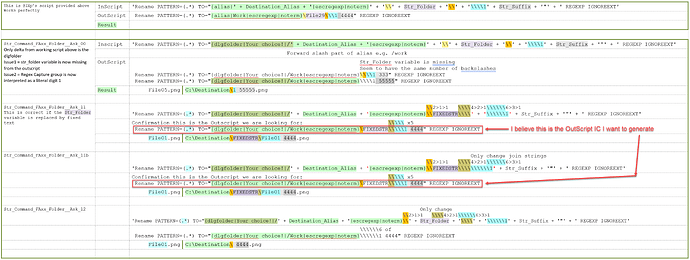![]() Regret one more - Call this "Folder-Ask-XX" or "FAxx"
Regret one more - Call this "Folder-Ask-XX" or "FAxx"
It is with great regret that I approach once more.
The last piece in my scripting jigsaw is to alter the IC command string that @Ixp generated above to achieve the following.
I was determined to manage this one myself but alas...
![]() Variables
Variables
var Destination_Alias = 'work';
var newFolder = 'I am new here';
var Str_Suffix = ' suffix';
![]() Internal Command Actions
Internal Command Actions
With the currently selected files
- Throw up the Opus
{dlgfolder|Your choice!| + Destination_Alias} - Create a subfolder in the selected (destination location defined by
variable = newFolder) - Add the suffix to the selected files as defined by
variable Str_Suffix = ' suffix'; - Move the selected (and prefixed) files to the newly created subfolder
The above amount to exactly what @Ixp nutted out for me in the "have fun" script above with the single exception that the {dlgfolder|Your choice!| + Destination_Alias} is thrown up. No other difference.
![]() Target Internal Command
Target Internal Command
I believe this is the IC we want to generate from JScript.
The variables are assigned as follows:
Destination_Alias = '/work';
var newFolder = 'SubFolder';
var Str_Suffix = ' 4444'; (Noted first character is a space)
Rename PATTERN=(.*) TO="{dlgfolder|Your choice!|/Work|escregexp|noterm}\SubFolder\\\1 4444" REGEXP IGNOREEXT
![]() My Results
My Results
For what they are worth, a selection of my test results which seem to me informative are below.
Once again I have issues with backslashes having, what seems to me, random effects...