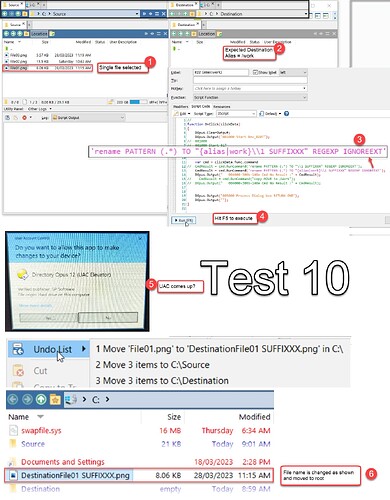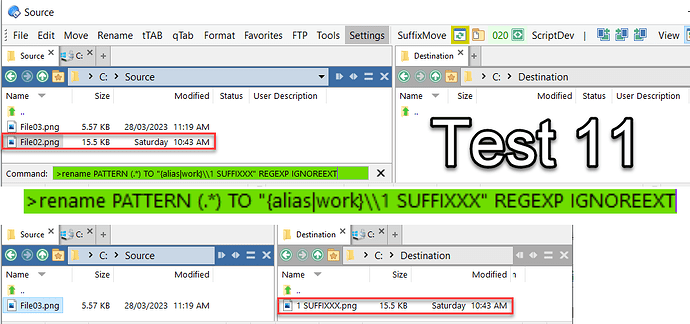Thanks @Ixp
I got some wierd results with the script see Test 10.
I ran the command via the FAYT prompt as you can see in Test 11 got something different again.
I really appreciate your help and I don't want to burn your time unnecessarily.
Let me retreat, take a break, and then check things out again.
I got help from @Leo a while ago with my Lister not refeshing issue mentioned above and I need to be more sure that it is not my end/my laptop etc. and is causing issues.
The thing that is in front of my mind is that my script has worked for many months/years maybe then started playing up. Symptoms vary alot and do not point in one direction. Below is another example of this. Not making sense at the moment.
Really really appreciate your help.
======================================================================