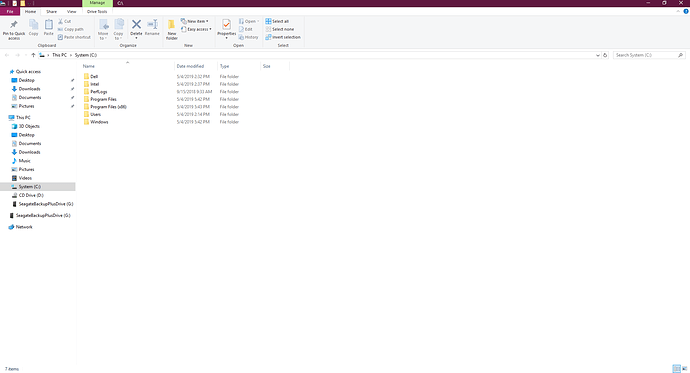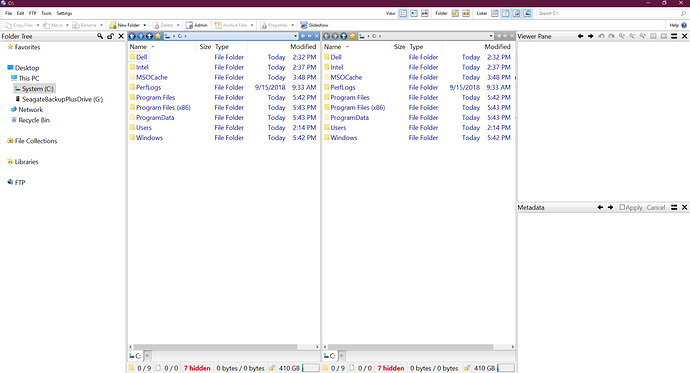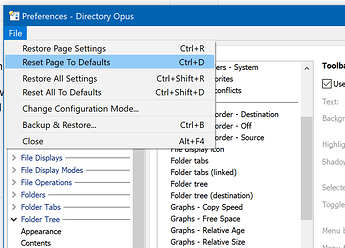Hi
I've opened normal window for DO
Then I've increased the display windows scale to 175% for windows 10 operating system.
So every thing expanded and scaled up to the same thing.
Now I reset it back to 100% but the software still display everything scaled to 175%, so how to reset it back to 100%?
Thanks
Have you tried rebooting after changing the scaling setting in Windows?
(Using File > Exit Directory Opus and restarting it may also work in newer versions of Windows, but parts of the OS itself will not update to a scaling change until a reboot, and apps like Opus can be affected as well.)
I did restart several times but nothing changed.
Should I reinstall windows?
You won't need to reinstall Windows.
Did you restart Windows or just Opus?
If the font sizes still look wrong after rebooting Windows, go to Preferences / Display / Colors and Fonts and try resetting the settings there to their default values:
I am afraid that it did not worked well for me and I ended up reinstalling windows to solve it.
By the way if I may ask for a recommendation for a backup solution.
THanks
To backup what?
My computer in case something happened.
OK. I wanted to be sure you weren't talking about backing up Opus settings.
This is wandering off topic and I probably won't continue here, but I highly recommend Image for Windows. Image for Windows - TeraByte Unlimited
Start a new thread in in the Off Topic section of the forum if you want more information.