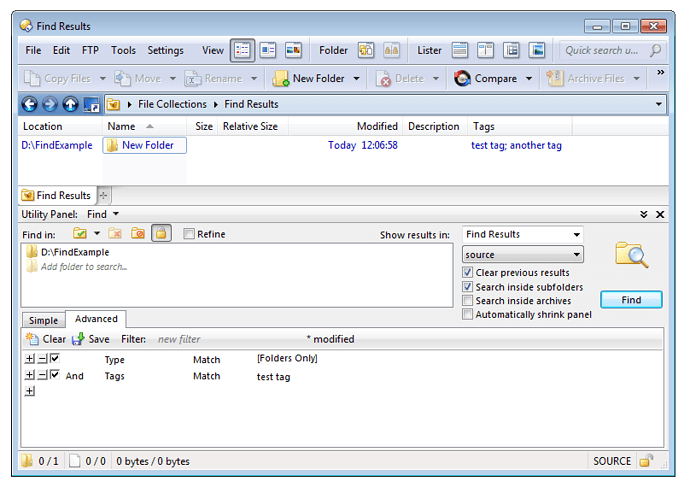Would this be possible through scripting? I have lots of photo session folders with a folder description. When i sort by the description field, i can search for the keywords so far,
but there is no highlighting of the found items, or even better, filtering of the whole list to only leave items with the search string found.
You could use Tools > Find Files to search by description, and only show files with matching descriptions.
That's not an option for me, sorry. I almost never use that find tool, because it's just too slow (seems like it takes minutes to get any result, compared to the real time filtering which works for the name column. & finally it doesn't find anything), too cumbersome (having to type searchstring, etc.). In my opinion this serach is the worst part of whole Opus. Why not extend the real time search or yellow highlighting to ALL columns?
Also, by the way, the search tool renders the rest of Opus unresponsive while running.
Not here. If you can give more details on how to make that happen, please start a thread for it with the info and we'll look into it.
Usually i rarely see problems with Opus being unresponsive, if any. Anyway, first i thought that i couldn't reproduce the somewhat sluggish behavior when i retried the search.
But i just had to restart Opus, while being in a search, because i couldn't get the "stop" button to work to abort the search. Sorry for not being able to say more details at the moment.
So, here's how i tried it so far: i opened the search panel, checking the "advanced" tab. Using an empty search mask i only defined "tags" as the search criterion, plus "type = folders only", searching for example for "Hafen" or "Hafen", with my large images folder being selected. It contains about 30,000 images in over 450 folders.
It is obvious, that the search looks into the folders rather than into the folder's tags only, unless i'm using it the wrong way. At least the "scanning" information is suggesting, that every single folder under the main directory is being inspected.
But even there i would expect lots of results, inside the photo's tags. So, basically, i try to filter the description field to view a selction of only those folders, which contain the keywords in question, but not the files inside (the "folders only" rule should already take care of that, i think).
If you put the Type = Folders Only check first, that will speed things up, since it can then skip all the files. (When in Advanced mode, each line is processed in order, so if one line is much quicker to test than the other, it pays to put it first.)
Do the folders themselves have tags, or only the files inside the folders? If you're only considering folders then the folders themselves would have to be tagged for any results to come back.
Tags and Descriptions are also not the same thing, in case there is confusion going on there.
That doesn´t make much difference.
Both. They are applied through the same routine of tag adding.
That´s what i would expect, yes. It seems, that it doesn´t work for some reason.
I´ve tried both, to avoid confusion. Neither of them worked.
Sorry, it still doesn´t worke here. Search items like "maschen" or "pauli", which are 100% positively present in the real tags or descriptions, would not be detected. Neither
for searching for keywords, nor for tags.
Maybe post a screenshot?
Sure.
Following search
should have at least two hits, as seen in the example:
But there is none. The search takes place in the right location, so that shouldn´t be the reason.
Remove the * characters, they are not needed for Tags searches.
Which column is being shown in the second screenshot?
Are you sure that's the tags column shown in the second screenshot, and not the description column?
Not intirely, but since i´ve tried both several times, i tend to rule that out as an error source. Except we have a third type of description-like field, which isn´t included in the filter list.
I suppose, that the german "Tags" field" refers to the english "tag", while "Beschreibung" is pretty much the correct translation of "description".
I´m using kundal´s latest version of his "tagger" script, which allows to tag folders as well.
http://resource.dopus.com/viewtopic.php?f=35&t=21806&start=20
Put it this way, that screenshot doesn't look like the Tags column, because tags in the Tags column are separated by semi-colons, not hyphens (as shown in Leo's screenshot).
Jon, you´re right, it was indeed "SetAttr Description", which i use to set those keywords. But even then i wonder, why i can´t just use "description" in the find tool,
to to retrieve those entries. That should be the correct term, right?
Ok, case solved. It turned out, that the check box saying "pattern" (in german "Muster") has to be active to make it work. With that option on, & the search using "description", it works
almost like intended. Except, i have to leave out the sub folders somehow, but that shouldn´t be a problem, i will try to add another sub-clause.
Thanks for your patience & sorry for haveing me overlooked this obvious setting.