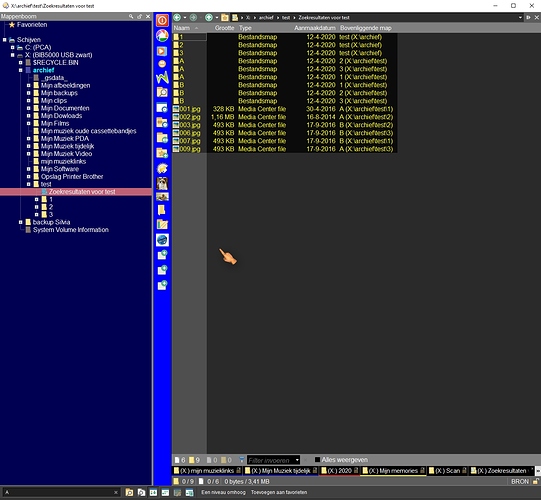Hello,
ask if I filter on a folder name A, then I get multiple folders like B that have nothing to do with A?
see the screenshots
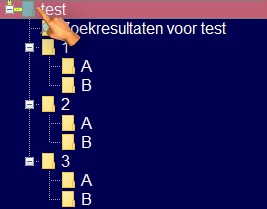
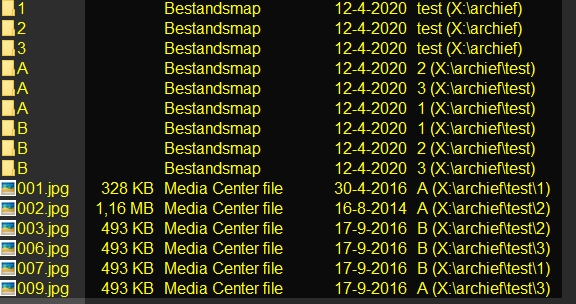
Please show the full lister so we can see which search/filter you're using and exactly what is typed into it and any other settings next to it (if it's the filter bar).
Thank you!
That is a strange result.
If you do the same search, from the same location, using File Explorer, do you get similar results?
The search field just passes the string you type over to Windows Search and displays the list of results that come back, so it could be something Windows Search is doing.
Is there a other way to find or select only the A with the subfolders?
Tools > Find Files will give you Opus's own search functionality, which doesn't involve Windows Search.
I understand that a recent Windows 10 update made some important changes to Windows Search. Certainly I started to get really strange results from the searches after I installed the update.
However, when I re-built the indices, all went back to normal.
Now even the most complex sql search on Windows search is ridiculously quick
Oke thanks for your help.
greetings Jan
Leo, i have renew the index from windows no results. I think the search in the maps works not fine.
If you do the same search, from the same location, using File Explorer, do you get similar results?
If Windows Search isn't working properly, we can't help there, other than to suggest using Opus's internal search functionality instead.
I can vouch that Windows search works perfectly with Opus, but you do have to set up your Windows Search indexing options carefully. There are loads of resources on the web to tell you how to do this.
My top tip would be to pay particular attention to the file types you wish to index
Setting up Windows search properly is far from intuitive, but it is well worth the effort.