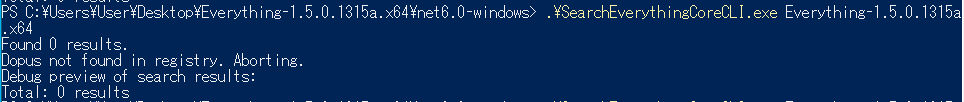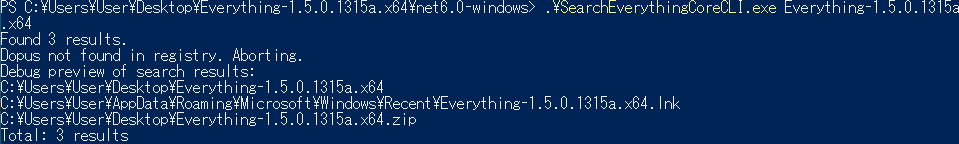I'm not there yet. Anyway, i am testing the new version, alpha 1.5 right now.
Yes, i was switching over to 1.5 recently, because it has great improvements. And yes, i was changing the installation path with the older version, but maybe i have overlooked something else. But for now, i will stick to the alpha, eventhough the integration into Opus doesn't work yet.
@apocalypse Can you update your tool for Everything 1.5a or do you have no time at the moment? Would be great. ![]()
@Mosed & @abr
I might look into it once void releases a non-alpha version of the 1.5 sdk. It all depends on how the API changed. Making it compatible with the alpha when it might break in next beta isn't something I'd like to get into.
For now you might want to try this:
https://www.voidtools.com/forum/viewtopic.php?f=12&t=9799#sdk
Disable the 1.5a Instance
To use the Everything 1.4 SDK you will need to disable the "1.5a" instance.
This 1.5a instance will be removed when Everything 1.5 is ready for beta/release.
- Completely exit out of Everything (right click the Everything system tray icon and click Exit)
- Open your Everything-1.5a.ini file in the same location as your Everything64.exe
- Add the following line to the end of the file:
alpha_instance=0- Save changes and restart Everything.
Everything will no longer use an instance name for window classes (IPC)
Everything will continue to use the 1.5a instance name for settings, data and the Everything Service.
But I haven't tested it and there's no guarantee it will work.
Normally I would fully agree, but I do not really understand/know why 1.5 is still alpha. Seems to be more a beta. At least it works well as far as I read and see it.
The instance topic does not help. I guess that removes only the alpha hint in the naming ("Everything will no longer use an instance name for window classes (IPC)").
@Mosed @abr
New 64bit only version of SearchEverything.v2.0.1 with 1.5alpha support is below.
Adding alpha_instance=0 to Everything-1.5a.ini is mandatory as we get 0 results otherwise:
Without alpha_instance=0:
With alpha_instance=0:
Changelog
- Added support for everything 1.5 alpha (requires alpha_instance=0 to be added to Everything-1.5a.ini)
- Fixed crash when dopus not found in registry apppath - now outputs results to console instead
- Fixed everything executable detection to include 64bit exe
- Updated from .net core 3.1 to .net 6.0 SDK. Get it here if you don't have it:
.NET SDKs downloads for Visual Studio
ToDo when I get back from vacation:
- Provide 32bit binaries
- Update source repo and binaries on github
- Automate patching of 1.5a.ini
Enjoy.
v2.0.1 DOWNLOAD:
searcheverything2.0.1.zip (109.3 KB)
!!! IMPORTANT !!! Requires .NET 6.0 x64 Runtime (Windows)
Get it here: .NET SDKs downloads for Visual Studio
Alt link: Download .NET 6.0 Runtime
Thanks, will look into it later. So, is there some alpha 1.5 engine included? If not, i can use both versions in parallel.
This SE version should work for both 1.4 stable and 1.5 alpha.
I haven't tested if it's possible to have both 1.4 and 1.5 running at the same time (if that's what you're asking) but who would want to do that anyway.
Thank you ![]()
But I get only an empty tab. No matter which option is set for alpha instance.
Can I debug somehow the reason?
Button Code is
@keydown:none
@runmode:hide
Go NEWTAB
"C:\Program Files\Everything 1.5\SearchEverythingCoreCLI.exe" {dlgstring}
@keydown:shift
@runmode:hide
Go NEWTAB
"C:\Program Files\Everything 1.5\SearchEverythingCoreCLI.exe" {clip}
- Shift+Right click the folder you put it in.
- Select "Open command prompt" or "powershell window here"
- Type sear and press tab until it autocompletes to the exe (powershell uses a ./ syntax before it)
- add something like notepad after it and enter
SearchEverythingCoreCLI.exe notepad
See if it prints any results in the console window or displays any error.
Ah, NET runtime was not installed. Perhaps an idea to give the user a warning message if NET 6.0 is not installed? No idea if this is easy to implement. ![]()
I thought it is installed if there is no warning message (from Windows).
I got this message in the Terminal:
You must install .NET to run this application.
Download the .NET runtime:
https://aka.ms/dotnet-core-applaunch?missing_runtime=true&arch=x64&rid=win10-x64&apphost_version=6.0.7
Now the search works. Thank you.
So this new version needs the x64 binary of Everthing, correct?
If so then the script plugin ets.js of DO won't work anymore since it tries to find Everything.exe and not Everything64.exe.
How did you or @abr get the new CLI working? I tried to adopt ets.js but I'm still struggling because the script still tries to detect everything.exe and obviously an additionally es.exe that I previously copied to the x86 program files folder.
OK, finally solved all annoyances, and can use the script from within DO (buttons), too.
No, i couldn't get it to work. I have installed the .NET runtime, copied the SearchEverythingCoreCLI.exe to the 1.5 folder, but it throws an error message, that this exe isn't found. So i will continue to use Everything as a "standalone".
I'll look into it some time next week, can't really do a reliable test right now.
@abr you have used the SE 1.5 installer, right? Which version of the installer did you select? x86, which means a 32bit executable or x64 for the 64bit executable.
This does make a difference, because the current DO script ets.js does search only for an executable everything.exe and not everything64.exe. I've modified the script to find both binary versions, maybe you will want to give it a try?
ets.zip (4.3 KB)
Edit: New version that respects the script option collection name:
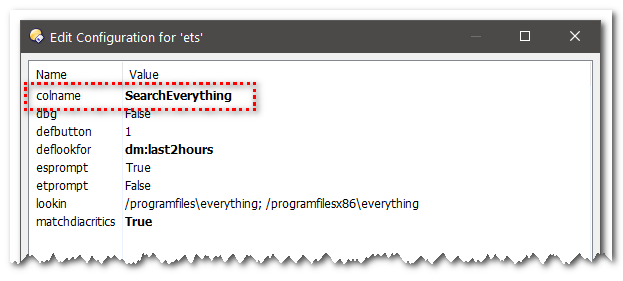
the old script did not take this option into account, I've modified the script accordingly.
ets.zip (4.3 KB)
Interesting. My SE installation is at "program files" so it should be 64 bit, right?
But I do not have this issue. I do not know the name of the exe and cannot check it the next days.
Exact, this is a 64bit installation of ET and the old ets script does not work with that installation as it ties to fknd everything.exe and not everything64.exe.
By any chance, inside your installation folder, do you have a everything.exe or a everything64.exe?
Mine does have theblater and I have used the 1.5 beta ET setup file.
Thanks Micky, i will look into it later. Not sure if it was 64 bit.
Update: got it working now! ![]()
![]()
In my installation path is a everything64.exe and with the files from the v2.0.1 it worked out of the box.
Did you perhaps miss to overwrite/delete the old files from the previous version of this tool?
Or perhaps you have to upgrade from the v2.x beta to have all necessary files (But as far as I remember the new version included every file)?