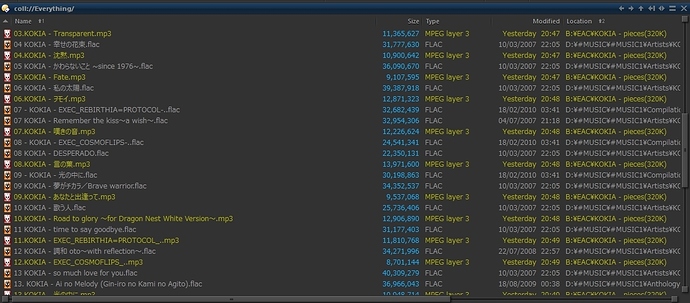Explaining GUI and CLI is beyond the scope of this article. To get Search Everything to work just follow these steps:
[ul]
[li]Visit: voidtools.com/download.php[/li]
[li]Download Everything-1.2.1.371.exe or Everything-1.2.1.371.zip (portable)[/li]
[li]Download es.exe[/li]
[li]Install Everything or Extract it in some folder if you're using the portable version.[/li]
[li]Put es.exe where everything is installed / extracted.[/li]
[li]Follow the instructions on top of this thread, plain and simple.[/li][/ul]
[quote="neophite"]i am only getting this output "Everything IPC service not running." how do i run the ipc service? i can't find any info about this problem.[/quote] I've encountered the same problem using ES.exe.
Everything.exe is running. But it's really impossible to use ES.exe started with admin rights. Such launch results it output streams that can't be directed into files and so are useless. How one can avoid necessity to start ES.exe with admin rights?
Hmm.
After pasting the button code, adding the Apps folder under c:\program files\GPSoftware\Directory Opus, and unzipping the archive (at the top of the thread), all that happens is I get a message:
Really delete the folder "Everything"?
Is this message supposed to occur? The QUIET directive in the script doesn't seem to be working.
Also, even after starting Everything with Admin rights, I still get the message " Everything IPC Service is not running".
@Tiger: Everything.exe has to be running in the background. No way we can avoid that afaik. The main program is closed source. In any case user account permissions seem to be the culprit.
@flutable: This happens when we clear previous results in the Collection titled "Everything". If it wants confirmation and ignores /quiet I'll have to look into that a bit later.
@both: depending on the IPC method used in everything it might not support communication between es and everything when both are running with different credentials / user accounts, so try running either both as admin or both in normal mode. Alas I do not use UAC so i haven't tested everything in such an environment.
>>> UPDATE v.2.0.0.0 DOPUS 10+ ONLY
[ul]INFO & DOWNLOAD in the FIRST POST[/ul]
Hi apocalypse
Firstly many thanks for updating so quickly and keeping me informed. I've installed it as your instructions with the new extracted SearchEverything.exe in the same directory as Everything i.e. 'C:\Program Files\Everything' and changed the two button scripts to reflect this path i.e. 'C:\Program Files\Everything\SearchEverything.exe'. However, when I select the button and search a known partial filename, it briefly opens up a cmd shell in which I can see scrolling through various paths but reports no finds in the system tray message box. I can confirm that SearchEverything.exe standalone is able to find references to the same partial filename.
I'm using Windows 7 32 bit and have set Everything.exe and es.exe to 'Run as Admin.' If I set SearchEverything.exe to 'Run as Admin' it does not display the cmd shell and it runs up another es.exe process. If I kill off the es.exe process, it briefly pops up a tray message indicating 'unhandled commandline error'. If you want more info from me just let me know.
Any suggestions please?
SearchEverything is not a console application so a command shell cannot appear from it, EVER. The scrolling results you see are from es.exe, although if properly called it's window is invisible so it does not obstruct the user and all it's output is redirected to SE.
EDIT: After installing a new Win7 x86 in a VM with default settings, it seems everything explicitly requires elevation of privileges to run.
SOLVED: add @admin to the beginning of each of the 3 buttons on the dopus toolbar to look like this
@admin
C:\Program Files\Everything\SearchEverything.exe "{dlgstring}"
Go PATH=coll://EverythingFrom here on you have 3 options:
[ul]
[li]SAFE: Run dopus normally, when you search you get a UAC popup requesting elevation of privileges. Starting other programs from listers does not elevate them.[/li]
[li]UNSAFE: Run dopus as admin, no popups when you search. Starting other programs from listers automatically gives them admin privileges which is a security risk.[/li]
[li]POWER: Disable UAC globally. All programs run with full privileges. No popups. Use at your own risk.[/li][/ul]
As leo suggests it is best to stick to the safe method or use admin mode when needed.
Running Opus as admin is a bad idea (if UAC is enabled). Use Opus's Admin Mode instead to reduce the number of UAC prompts. See the FAQ about running as admin for more info on why.
Hi, I've disabled UAC, I've removed 'Run as Admin' from Everything.exe, es.exe and SearchEverything.exe and added '@admin' before each button control. This time no cmd shell is not seen but nothing appears to happen. Again, when I end the es.exe process I get a brief popup message indicating 'Unhandled commandline error' and dopus will then display a list of previously found string. Any suggestions or have I missed something? Regards, dba
FWIW @admin won't do anything if UAC is disabled, although it shouldn't do any harm either.
Managed to reproduce it. ES seems to be hanging when you have too many results. Fixing it now.
Great, many thanks!
>>> UPDATE v.2.1.0.0 DOPUS 10+ ONLY IMPORTANT
[ul]INFO & DOWNLOAD in the FIRST POST
Be sure to get the latest button code or edit it yourself
[/ul]
That's it, sorted! I really appreciate your efforts in resolving the issue so quickly. 
I was experimenting lately and a scenario turned out where I needed both the everything search results as well as the ones from a network drive/share which sadly cannot be indexed by Everything. The solution is so simple it hurts:
<?xml version="1.0"?>
<button backcol="none" display="both" textcol="none">
<label>AdvSearch</label>
<icon1>#newcommand</icon1>
<function type="normal">
<instruction>@admin</instruction>
<instruction>@set search={dlgstring|Enter search string:}</instruction>
<instruction>/home\dopusrt.exe /col clear Everything</instruction>
<instruction>/home\Apps\SearchEverything.exe "{$search}"</instruction>
<instruction>Find COLLNAME=Everything IN B:\ NAME="{$search}" RECURSE SHOWRESULTS=source CLEAR=no </instruction>
</function>
</button>
NOTE: Do not forget to change the path to your SearchEverything.exe and the 'search in' folder (B:\ in the above example).
Here's what happens:
Since SE is almost instant it clears the Everything Collection and fetches the local filesystem results in there, while the normal dopus search is searching recursively in the custom location adding the results to the same collection as they are found.
A good idea is to make a wildcard coloring rule that matches the network path (B:* in this case) so all the results that come from there are clearly distinguished from the ones that came from everything.
QUICKEDIT: Old code does not clear items from last search if new search yields 0 results from everything. Added /col clear Everything to button.
Hi
In my Windows XP SP3 when made a search with the everything button I get the Open with menu. What is wrong here?
Check if the path to searcheverything.exe in your button is valid. We're not using any shell execution methods except for dopusrt when adding the collection.
SE is detecting opus paths via registry at HKEY_LOCAL_MACHINE\SOFTWARE\Microsoft\Windows\CurrentVersion\App Paths\DOpus.exe.
Check if that key exists and if its value is a valid path to dopus.exe but then again you would get a completely different error if that was not the case.
Hi
Sorry for the delay in this answer.
The problem was solved by delimiting the paths with double quotes.
I think this is related with the recognition of paths with spaces (for example: C:\Program Files. Here the system only recognizes C:\Program).
There is some fix or tweak for this issue in XP?
Not really... it's a common requirement in many areas of computing in general to enclose paths to files in double-quotes when there are spaces involved. It isn't XP or application specific.
Hello all,
i could not find an answer in the FAQ nor in this thread about wether "Everything " will work with Directory Opus in win7 64bit.
when i install "everything" in the tool bar as (very clearly) desribed in post 1 i get a string box and an external window opens with search everything.
i can then again enter a search( the previously entered search is somehow not there) and i do get results but its outside of DOpus, so thats not what i want.
i thought it might have to do with my "everything" folder not being in "program files" but in "program files (x86)".
i offcourse directed the tool to the right(x64) location but that did not do the trick.
any suggestions would be greatly appreciated
btw i'm really loving my recent reunion with "dopus"
i had it years ago but didn't think it would still be such a difference with a "naked" windows.