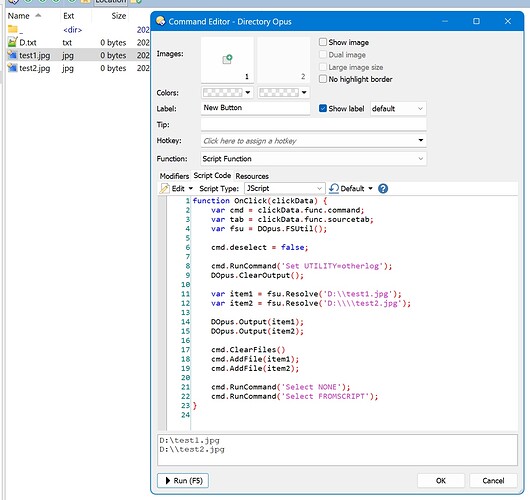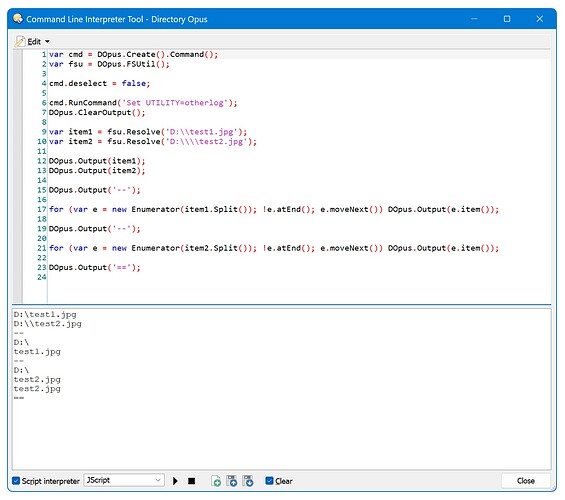Usually, redundant backslashes in a path are not a problem. Even fsu.Resolve() doesn't clean them up. They can easily appear in paths, because the realpath property of a path object will end with a backslash for root directories.
Unfortunately, Select can't handle them. I think it should be able to.
Button as XML
<?xml version="1.0"?>
<button backcol="none" display="label" textcol="none">
<label>New Button</label>
<icon1>#newcommand</icon1>
<function type="script">
<instruction>@script JScript</instruction>
<instruction>function OnClick(clickData) {</instruction>
<instruction> var cmd = clickData.func.command;</instruction>
<instruction> var tab = clickData.func.sourcetab;</instruction>
<instruction> var fsu = DOpus.FSUtil();</instruction>
<instruction />
<instruction> cmd.deselect = false;</instruction>
<instruction />
<instruction> cmd.RunCommand('Set UTILITY=otherlog');</instruction>
<instruction> DOpus.ClearOutput();</instruction>
<instruction> </instruction>
<instruction> var item1 = fsu.Resolve('D:\\test1.jpg');</instruction>
<instruction> var item2 = fsu.Resolve('D:\\\\test2.jpg');</instruction>
<instruction> </instruction>
<instruction> DOpus.Output(item1);</instruction>
<instruction> DOpus.Output(item2); </instruction>
<instruction> </instruction>
<instruction> cmd.ClearFiles()</instruction>
<instruction> cmd.AddFile(item1);</instruction>
<instruction> cmd.AddFile(item2);</instruction>
<instruction> </instruction>
<instruction> cmd.RunCommand('Select NONE');</instruction>
<instruction> cmd.RunCommand('Select FROMSCRIPT');</instruction>
<instruction>}</instruction>
</function>
</button>
P.S.: Select doesn't like forward slashes at all.