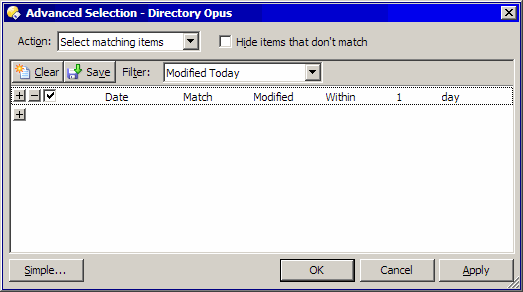PHPBB_IMPORT_WARNING CODE_NEAR_LI
[ol][li] Manually create a resuable Filter. Since you want to eventually select files based upon this filter, start with the command button below:
<?xml version="1.0"?>
<button display="both" separate="yes">
<label>Select Ad&vanced</label>
<tip>Selects files based on advanced file selection criteria other than the just filename</tip>
<icon1>93</icon1>
<function type="normal">
<instruction>Select ADVANCED MAKEVISIBLE </instruction>
</function>
</button>
[/li]
[li] With the button above on your toolbar, list a folder that contains at least one target file that your filter should apply to.
[/li]
[li] With the folder listed, click the button I provided; a filter dialog will appear.
[/li]
[li] In the image below, you will see I've created a filter named Modified Today. Create the same filter, test it, then save it with the same name for now. You can now use this filter in a toolbar button with the Select raw command (you can also reuse it in other places as well).
NOTE: Saved filters can be used in many places within Opus, so if you later modify your filter, keep in mind all the places where you use it!
[/li]
[li] The button you are really after is this one; it uses the filter you created above.
<?xml version="1.0"?>
<button display="both">
<label>Select Today</label>
<tip>Selects files based on the "Modified Today" filter</tip>
<icon1>93</icon1>
<function type="normal">
<instruction>Select FILTER="Modified Today" FILTERFLAGS=select,hidenomatch </instruction>
</function>
</button>[/li][/ol]
FAQ: How to add buttons from this forum to your toolbars
Now, I expect you to open the Manual or Help file, and read all about Filters, and the Select raw command while this is still fresh in your memory.