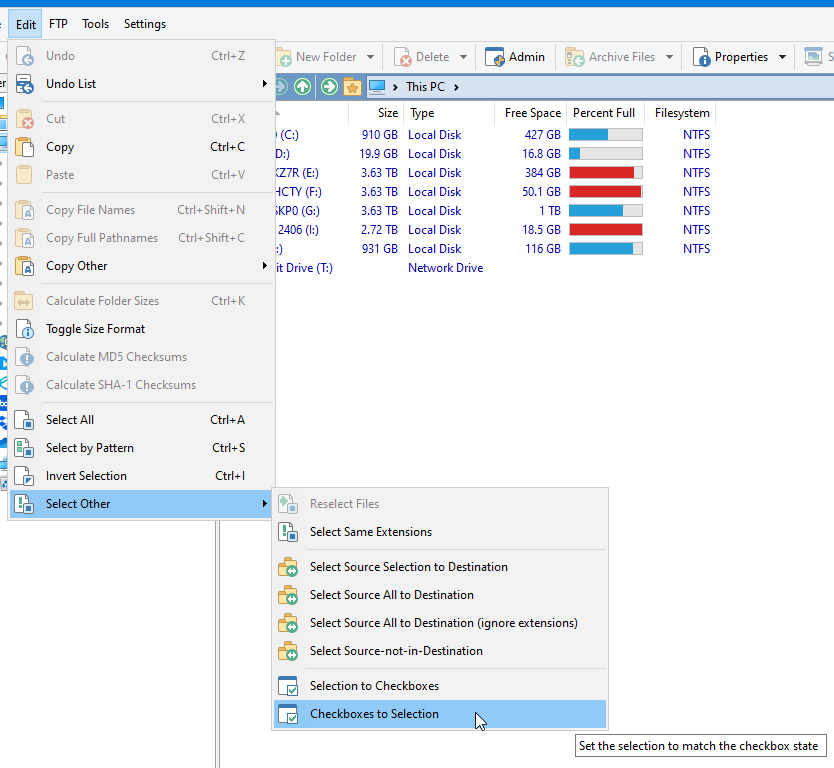Hi,
I have successfully used the utility panel to find duplicate files.
I see duplicates marked in the lister with a red x. I want to MOVE these duplicate files to a different folder, NOT the Recycle Bin.
Text in the online Manual says: When using the Delete mode option, you can override the main Preferences Recycle Bin setting when deleting any selected duplicate files."
Problem: there is no Recycle Bin setting in Preferences.
So, I experiments and clicked 'Delete to recycle Bin where Possible'. Then I got a warning messgage that said, "To remove files from a collection without deleting them, use the 'Remove From Collection' command.
Problem: I'm not sure about collections, so I looked in the online manual for 'Remove from Collection' but my search cound not find anythging about that.
All the duplicate removal software I use allows one to select a folder to move duplicates to. How can I do that? I read so many forum posts trying to find an answer, yet I can't even understand most of the answers. Please help! Thank you.
1 Like
Aha! Thanks.