I managed to get separators of a sort to work in my Favorites tree.

I did this by creating an empty folder (i.e. a folder with nothing in it) and using em-dashes to make it appear like a line. You can type an em-dash in Windows with ALT+0151.
Additional steps I also did:
- Create a Label Filter with Path length – Match – Is equal to – 0. This will match any folders with nothing in them. For some reason it does not work if the folder has any items in it.
- Assign a label with the Label Filter
- Edit the label, use Unselected text to apply a color, and set the File icon to a blank icon (in dopus.exe, bottom row). See screenshots below.
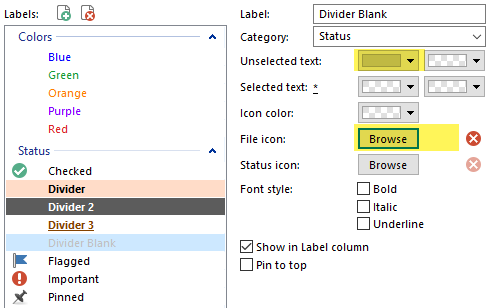
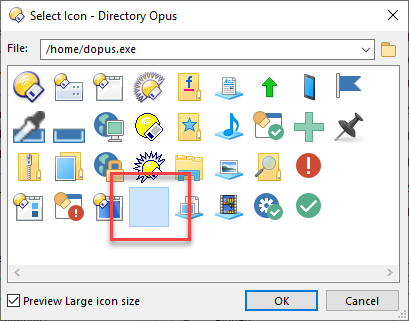
This seems to work well. These dummy separators do not appear in the Toolbar, so you can still use the normal separators outside the Folder Tree.