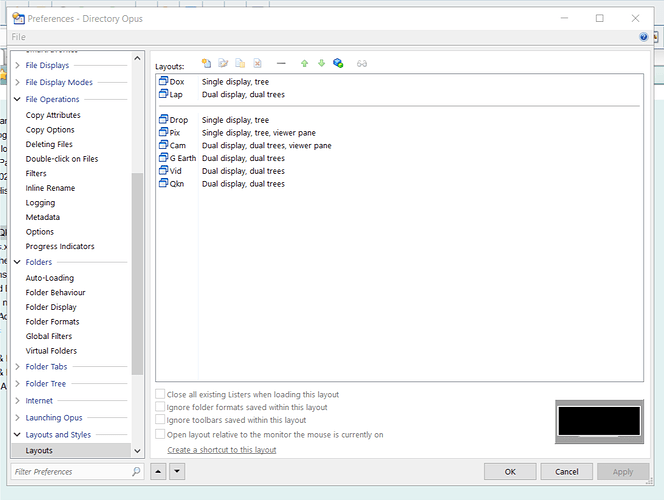Hi, is it possible to make shortcuts or something for starting listers with different layouts and styles?
Tried a few searches, the manual and FAQ titles but did not come up with anything that looked relevant so sorry if this has been covered before.
Following is from the manual:
Prefs Style
STYLE/K: Use this parameter to apply a specified Lister Style to the current Lister. For example, Prefs
STYLE=Filmstrip would set the current Lister into Filmstrip mode (using the configured settings for the Filmstrip Style).Go Layout
LAYOUT/K: The LAYOUT argument lets you specify a saved Lister Layout to load when reading the new folder. This is similar to using the Prefs LAYOUT command except that only the first Lister in the
specified Layout is used, and you can use all the other parameters of the Go command to override settings from the Layout. For example, Go FROMSEL LAYOUT=Pictures would open the first selected folder in a new Lister using the saved Layout Pictures.
With those you should be able to make your shortcuts.
I'm afraid I haven't a clue what that means, I have looked through the manual index hoping I might find an explanation but 'style' or 'layout' are not shown, can you give page numbers where I can find explanations of the terms and how I make shortcuts using them.
Most PDF viewers have a search function ![]()
"Lister Styles" is on page 54, "Listers - Layouts" is on page 99. You have to save the styles & layouts first in order to use them, except for the default ones.
I´m not sure, if this would work in a shortcut, but at least you could make a batch file to load your styles or layouts, using
"C:\Program Files\GPSoftware\Directory Opus\dopusrt.exe" /PREFS style=yourstyleresp.
"C:\Program Files\GPSoftware\Directory Opus\dopusrt.exe" /GO FROMSEL LAYOUT=yourlayoutWhich kind of shortcuts do you mean? Hotkeys? Icons?
Where do you want these shortcuts to work? Within Opus, or within a particular program or place, or everywhere?
Icons on the desktop or taskbar would be OK, hotkeys would work system-wide if possible and using any of them would open directory opus with a particular lister layout that I had previously saved.
I tried using the two commands dopusrt.exe" /PREFS style=yourstyle and dopusrt.exe" /PREFS style=yourstyle in shortcuts, with the path used on my PC and substituting 'yourstyle' with the names I have used for layouts I have saved but they do not do anything at all.
Is it possible I have a different manual, the file name of the one I have is 'DOpus9ReferenceManual.pdf', I have looked at the pages mentioned but can't find any information about the commands STYLE/K: or LAYOUT/K: and how to use them.
- For icons on the desktop, just open the Opus Preferences window, go to the list of Layouts and drag the ones you want to the desktop.
- For hotkeys, create them under Settings -> Customize -> Keys, set the "System-Wide Hotkey" flag and the command to something like Prefs STYLE="Filmstrip" (or whatever your layout name is).
Brilliant! thanks.
It may not have been there 8 years ago when this thread was started.
And now it is not there anymore but there is a button at the top with a fat arrow curving into the corner of a square. But more importantly this led me to discover a way to use my favorite (DOPUS is next favorite!) utility ActiveWords to open the lister I want, put a folder name in the filter box, and then open that folder. Create the lister shortcut on the desktop. Right click the icon. Select ActiveWords in menu. That creates a word that opens that lister. ActiveWords has scripting commands that let you manipulate from there. I suspect DOPUS can do this internally, but I have a long way to go before I am that good. Two great programs working together. It's like having a chocolate vanilla twist ice cream cone! --Chris
I tried to make a hotkey this way, but it does nothing.... Is the Prefs STYLE="" syntax still correct?
That's still correct.
Make sure you get the style name exactly right (the button editor's menus can build the command line for you).
Are you trying to make a shortcut that runs inside of Opus, or one that's triggered from outside of Opus?
It was about setting a shortcut in TouchPortal, so it needed to be a shortcut that either works only in DO (since the page automatically switches when DO has focus) or globally. In the end I created Windows-shortcuts and trigger them directly in TP.