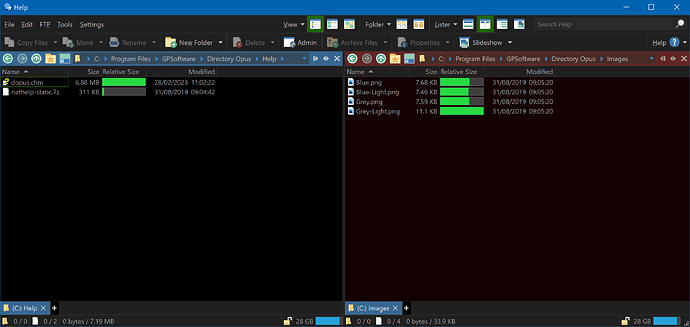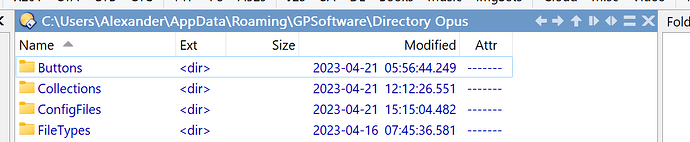How do I display as default, the path to the selected tabs in each pane, instead of having to click each folder icon in each pane?
The paths to the selected (active) tab is shown at the top of each side by default:
If you want the tabs themselves to show their full paths (so every tab's path is visible at once, not just the two selected tabs), you can set the tab labels to %P. I think a script would be need to make it the default for new tabs, but we can provide one for you if that's what you're looking for.
Yes please, that would be great. Thanks in advance.
I was after the path in the form C:\Users\Geoff....., not C>Users>Geoff
at the top of each of the dual panes.
I'm confused. Those are the same paths, just with a different visual element between each component.
Are you looking for a static header?
Preferences / File Displays / Border / Display as a static header
Yes.