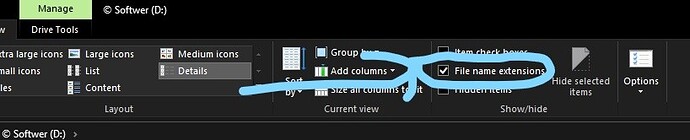You already have it, and the solution is three replies above yours, and quoted in the reply directly above yours, as well as at the top of the root post in the "2021 update" part.
I have confusion!! Should I use just Set HIDEEXT=toggle This button only without create any style?
Or Should I Create style named ExtON ExtOFF then I have to use Set HIDEEXT=toggle This button?
You don't need to create a style if you use Set HIDEEXT=toggle.
Ok then One thing is very clear that Set HIDEEXT=toggle This button doesn't work system wide, it's just works in current folder, when I change the location & browse other folder then the file extension doesn't hide, then I have to click this button every time for hide file extension and that's not a good sulution.
so is there any way to hide the extension system wide for any folder ?
You could have a script that does that, I guess. But it seems unusual to want to toggle extensions everywhere at once, rather than (if they are hidden at all) quickly on and off in the current folder should you need to see them for a presumably* unusual reason.
(*If it was usual, then it wouldn't make sense to hide them everywhere in the first place. I tend to only hide them in very specific folders.)
In File Explorer we are habituate that so called unusual environment. If we once uncheck this box
No file extension will show in any folder system wide. and that's the natural scenario for us. If we need some time show the file extension then we check the box. otherwise this file extension doesn't have so much value when we have a
Ext column already in our file display.
I tried selecting the option "Hide the (.ink) extensions for shortcuts" and nothing changes. I also created a Button/Toggle to turn it off but it only seems to work on the single instance or DO so when I close the program and reopen i have to toggle it again.
Is there a way to turn off the Extensions like in Windows Explorer?
I have a folder for my Steam Games and Epic Games shortcuts and they all have the .url extension. Windows Explorer hides them by default it seems, but DO does not.
The global option to hide the .lnk extension is not going to affect files with a .url extension.
The folder format option to hide all extensions can be turned on for a specific folder, or for all folders, however you wish. See the folder formats FAQs for details and please start a new thread if you still need help afterwards.