Two fairly simple buttons that compare the file / folder names of any two folders opened in a dual file display lister.
Show Uniques: Shows files / folders that exist only in one of the two opened folders.
Show Doubles: Shows files / folders that exist in both of the opened folders.
Examples:
Here you see have a dual display lister. Note the contents of each folder.
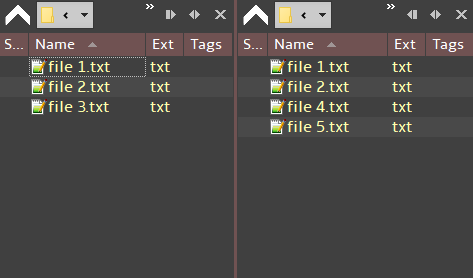
With Show Uniques enabled:
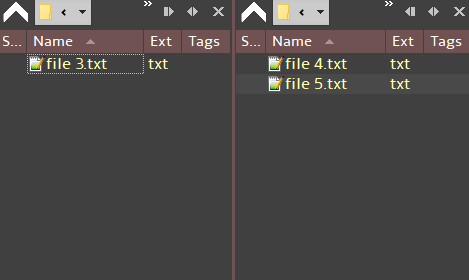
With Show Doubles enabled:
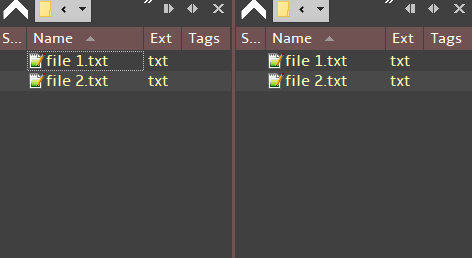
Additional Features
-
Toggle - Both buttons have the ability to toggle on and off.
-
Self disable - Both buttons will disable if not in dual lister mode and each button can recognize when the other is in use and disable itself.
Uniques_Doubles.zip (2.4 KB)
Code
Uniques
@disableif:Set DUAL=off
@disableif:Set HIDEFILTERFILENAME="double.button"
@toggle:if Set HIDEFILTERFILENAME="unique.button"
@if:Set HIDEFILTERFILENAME="unique.button"
Set HIDEFILTERFILENAME
Go REFRESH=left
Go REFRESH=right
@if:else
Select DESTTOSOURCE=in DESELECTNOMATCH
Select SOURCETODEST=in DESELECTNOMATCH HIDESEL
Select HIDESEL NOPATTERN
Set HIDEFILTERFILENAME="unique.button"
Doubles
@disableif:Set DUAL=off
@disableif:Set HIDEFILTERFILENAME="unique.button"
@toggle:if Set HIDEFILTERFILENAME="double.button"
@if:Set HIDEFILTERFILENAME="double.button"
Set HIDEFILTERFILENAME
Go REFRESH=left
Go REFRESH=right
@if:else
Select DESTTOSOURCE=notin DESELECTNOMATCH
Select SOURCETODEST=notin DESELECTNOMATCH HIDESEL
Select HIDESEL NOPATTERN
Set HIDEFILTERFILENAME="double.button"