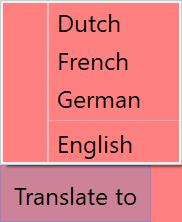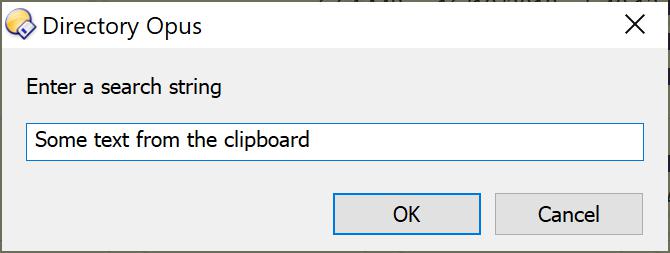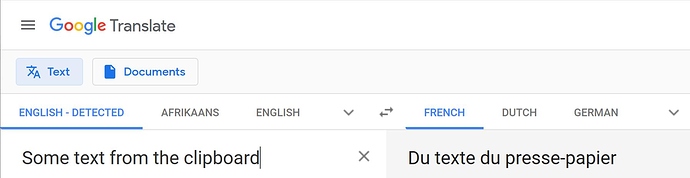After getting involved with a question raised in this thread it struck me that it would be useful to have quick access to Google Translate from a toolbar. The attached menu button lets me translate to a variety of languages.
Translate2.dcf (2.0 KB)
I set the input language to auto so Google Translate will guess what it is and it usually gets it right. Screen shots show the menu button pop up in action and a sample translate from English to French. You can, of course, ignore what is prepopulated from the clipboard and simply type a text string into the prompt. Here's the code for the French button:
@set to=fr
@set search4={dlgstringS|Enter a search string|{clip}}
"https://translate.google.com.au/#view=home&op=translate&sl=auto&tl={$to}&text={$search4}"