I would like to have easier way for opening links in new tabs.
For Example:
Control (or shift) + Left mouse click on all «links» (favorites, FTP sites list, drives list etc.) = Opening links in new tabs.
Thx.
You want to use Opus File Types for opening Folders in a lister.[ol][li] Open Settings Menu > File Types
There are three categories of File Types:[ol] [li] Directory Opus File Types
[/li][li] File Types Groups
[/li][li] System File Types[/li][/ol][/li][li] Expand Directory Opus File Types category.[/li]
[li] Within this category, select All folders, and click on the Edit button.[/li]
[li] A dialog opens named Edit 'All Folders' File Type. Under the File Type main dialog tab, you will see another group of tabs:[ol][li] Actions[/li]
[li] Events[/li]
[li] Context Menu[/li]
[li] Drop Menu[/li][/ol][/li][li] Click on the Events tab.[/li]
[li] Try the settings I have in my screen grab below.[/li][/ol]
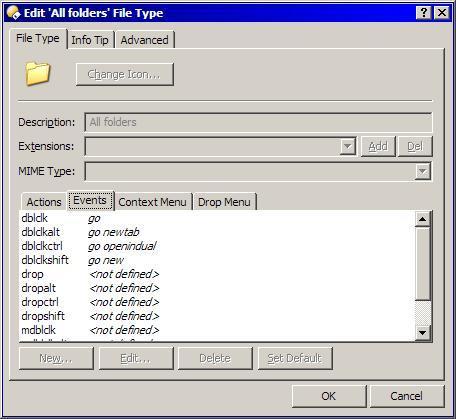
For the Drive buttons You need to edit the button that creates the list of drive letters:
[quote="The authors of the Directory Opus User Guide"]• DRIVEBUTTONS/O[, fixed, network, cdrom, removable, ramdisk, labels, noletters,
multifunc]: The DRIVEBUTTONS option acts as a dynamic command that adds buttons representing all disk drives present in your system. With no value defined for this option, a button is added for every disk drive present. Alternatively, you can specify a combination of the values shown above to specify what type of drives buttons should be added. For example, Go DRIVEBUTTONS=fixed,cdrom would add buttons only for fixed disks (hard drives) and cdroms. By default, the drive buttons that are created use the drive letter as their label. If you specify the labels keyword, the drive label will also be used. In conjunction with labels, you can specify noletters to remove the drive letters from the label.The multifunc option causes the drive buttons to be three-button buttons with OPENINLEFT, OPENINRIGHT and NEW as the three functions. Similarly, the multifunctabs option sets the three functions to NEWTAB OPENINLEFT, NEWTAB OPENINRIGHT and NEW.[/quote]
Go DRIVEBUTTONS=multifunctabsThis does not exactly accomplish what you were looking for with the modifier. I have already submitted a feature request to the developers for a shift qualifier to the Go DRIVEBUTTONS command such that either of the two hypothetical buttons below would work like their description above. However, when Shift is depressed, these buttons would work as the other of the two buttons.
Go DRIVEBUTTONS=multifunctabs,shiftor
Go DRIVEBUTTONS=multifunc,shift[quote="The authors of the Directory Opus User Guide"]
The Favorites command handles operations involved the user-defined Favorites List, as well as the SmartFavorites™ system. When used by itself with no options, it behaves as a dynamic command and generates a list of your Favorite Folders to be displayed in the Toolbar or menu it is used in. The command template is:
ADD/O[, nameonly], EDIT/S, NEW/S, NEWTAB/O[, nofocus], OPENINDEST/S, OPENINDUAL/S, OPENINLEFT/S, OPENINRIGHT/S, PATH, SHOWICONS/S, SMART/O
• NEW/S: This switch modifies the behavior of the Favorites command when it is acting as a dynamic command (either with no other options specified, or with the SMART parameter given). It causes a new Lister to be opened when the user selects a folder from the Favorites List, rather than opening the folder in the current Lister.
• NEWTAB/S: This switch causes a new Folder Tab to be opened when the user selects a folder from the Favorites list.[/quote]
Perhaps for the Favorites command there should be a switch:
SHIFT/O[,new,newtabnofocus,openindest,openindual,openinleft,openinright]
Thus, a user could create the hypothetical button below with Favorites List that when the user clicks normally the link opens in the current tab of the lister pane with focus. However, if user clicks while depressing the Shift key, the link opens in a new tab in the lister pane with focus.
Favorites SHOWICONS SHIFT=newtab[quote="kenalcock"]
Thus, a user could create the hypothetical button below with Favorites List that when the user clicks normally the link opens in the current tab of the lister pane with focus. However, if user clicks while depressing the Shift key, the link opens in a new tab in the lister pane with focus.
Favorites SHOWICONS SHIFT=newtabThat's a pretty good idea. I'd like to see it for FTP sites too.
Go FTPSITELIST SHIFT=openindualas a further hypothetical example.
I also agree it should apply to the FTPList too.
When I get done testing the toolbar I'm working on. I'll type all of this up and submit it, most likely as separate requests with cross-references to one another.
No need to report - already done 