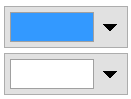Preferences / Display / Colors and Fonts / Folder tree / Glyph, and Glyph Hot.
These work well with a dark theme:
RGB 51,153,255
RGB 255,255,255
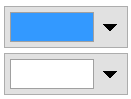
Preferences / Display / Colors and Fonts / Folder tree / Glyph, and Glyph Hot.
These work well with a dark theme:
RGB 51,153,255
RGB 255,255,255