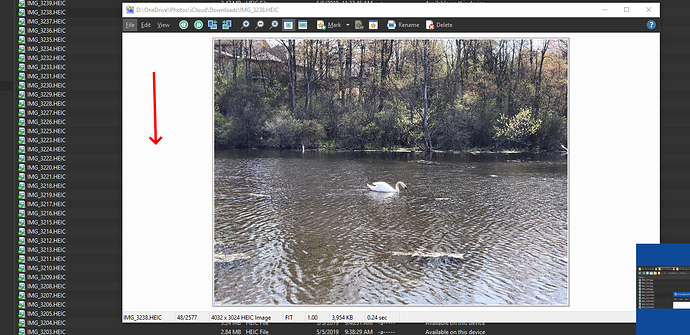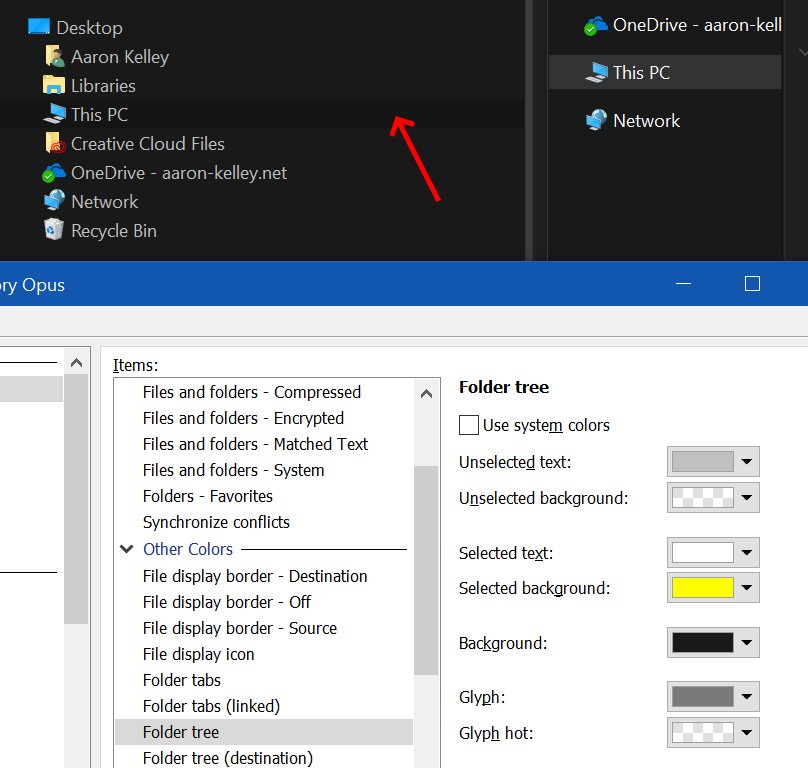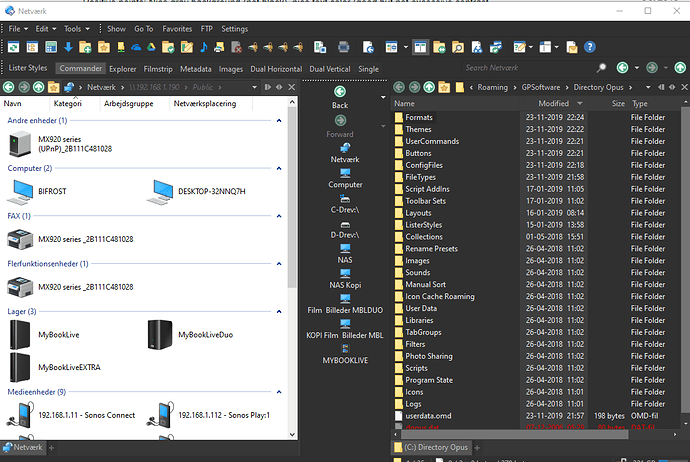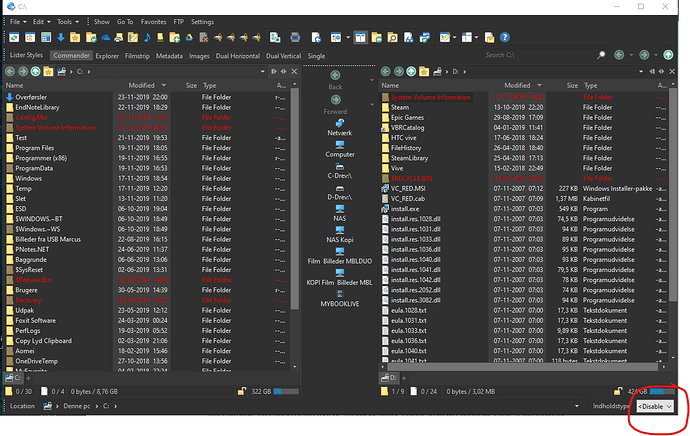Very nice. Thank you for this theme. With minor adjustments it's just right.
Many thanks for this wonderful theme. Only problem I'm having is with the nearly invisible draggable column lines/separators (not sure how they're called). Please let me know if I can do something about those.
![]()
Preferences / Display / Colors and Fonts / Pane borders, highlight and shadow.
(If both are set to the same color, you'll get lines half as thick, to support a flat look.)
Same on mine for some reason. I also have dotted lines in between directories and files listings.
Grid lines are controlled by Preferences / File Display Modes / Details.
Thanks for this... I have made a few small tweaks but I love it. Question for anyone, is there a way to change the color of the background of the image viewer? It seemed to take the dark toolbar colors so the bright background is a bit jarring. I couldn't find an obvious one in the "Colors and fonts" preferences.
Preferences / Viewer / Appearance / Background color
Oh, brilliant... Thanks.
Possible to change the bottom bar as well?
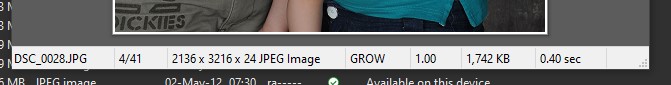
Not currently, but it's on our list.
OK, I have another one... I'm trying to figure out how to change the "background color" of the selected item in the folder tree. In this picture I have a comparison of what Directory Opus is doing (left) and plain old File Explorer in dark mode (right). It is hard to tell but "This PC" is selected for both of them. I want to brighten up the selected item in DOpus to make it more obvious. The "Folder tree / Selected background" color doesn't seem to be doing anything.
Try turning off:
- Preferences / Display / Options / Visual styles override file selection colors
And turning on:
- Preferences / Folder Tree / Appearance / Use configured file display colors for tree items
If you have other questions, please start a new thread for each question, in Help & Support. Posting lots of questions to the end of this thread about a theme makes them harder for people to find.
This worked, thanks.
I've found previous questions in this thread useful for refining my use of this particular theme so I figured that it made sense to keep them together, but I will open a separate thread for further inquiries if any pop up.
Thanks, looks very nice. 
Positive points: Nice gray background (not black), nice text color (good but not excessive contrast between text and background), so it really nice to look at.
I like the absence of colors (like blue and green) for files and folders, it just confuses me when it's like that.
Been using it as my default theme for quite along time now. Adjusted a little bit for myself, but anyways that is one of the best dark themes for Opus. Props to author!
HI
thanks for a great theme. NAS view shows white back ground is it possible to have this set to same as viewing ordinairy local folders - if so how ?
regards Nolan
Not currently. The view of the root of a network drives comes from the Windows shell at the moment, and it provides no way to change its colors. (We don't handle it ourselves since the only thing you can do from it is navigate to another folder. We might in the future, just to be able to change the aesthetics.)
ok thanks i see. Is it possible to change the color of the field in the red circle ?
I love this dark theme, just tweaking it to perfection ... 
The color of that comes from the Windows theme/visual style.
i see, thanks
regards Nolan