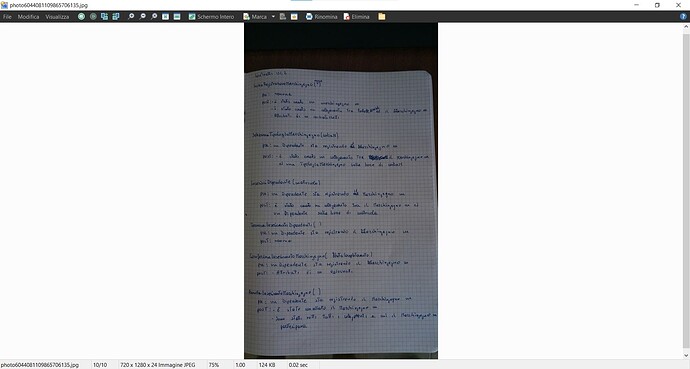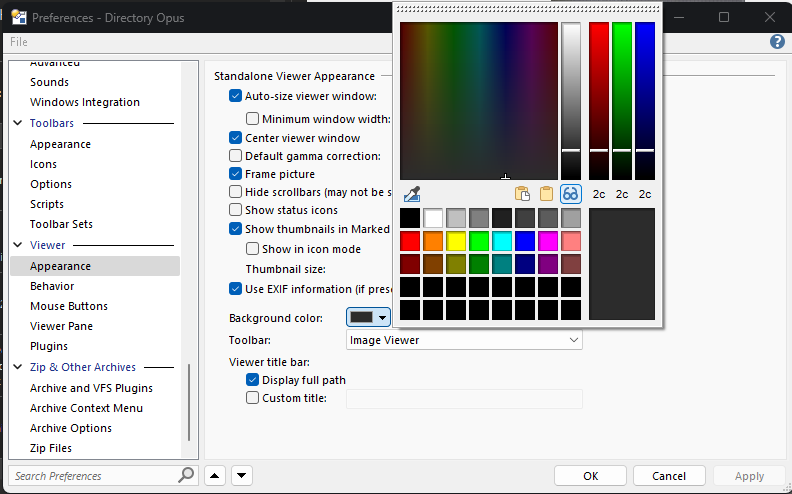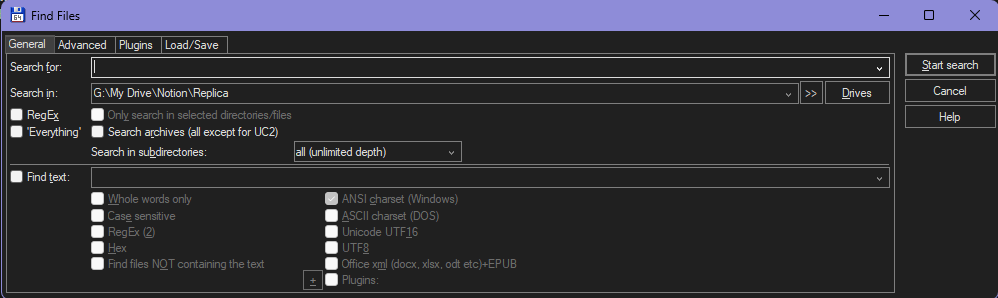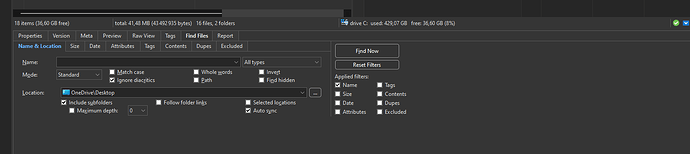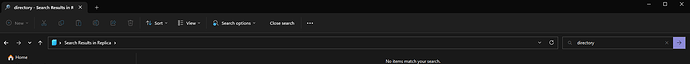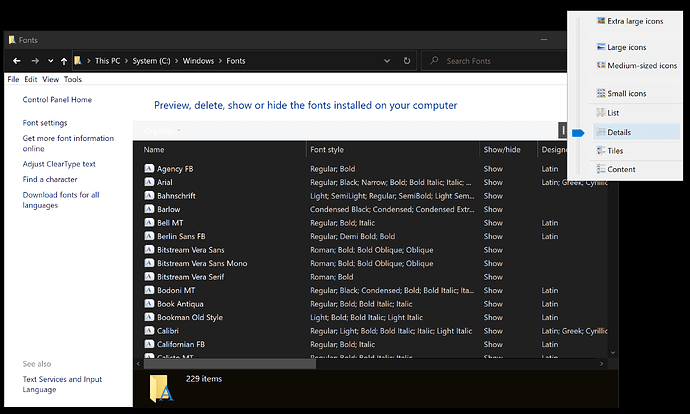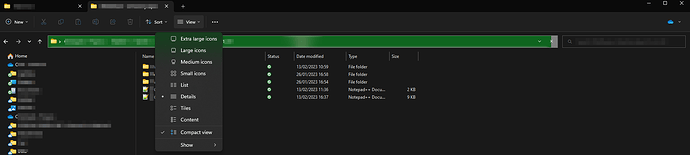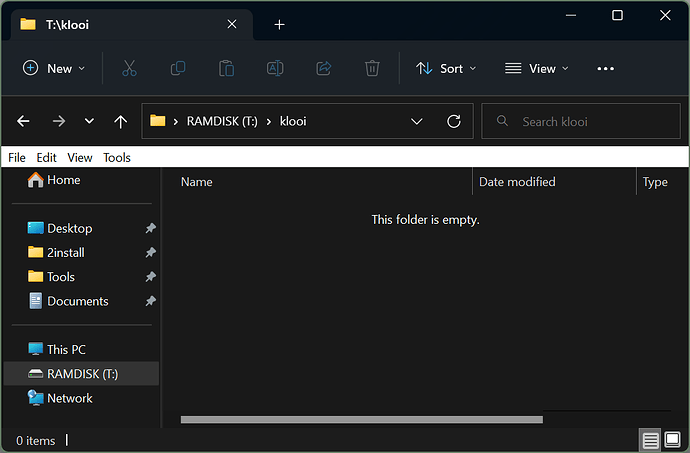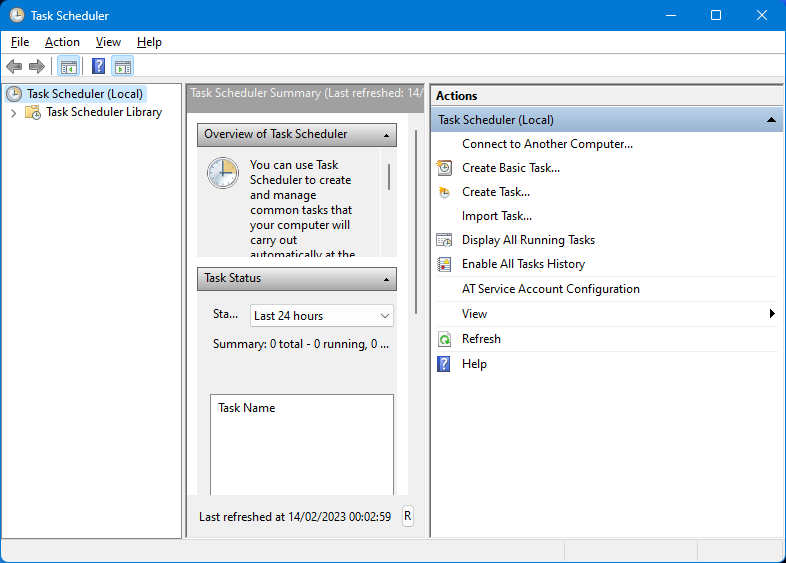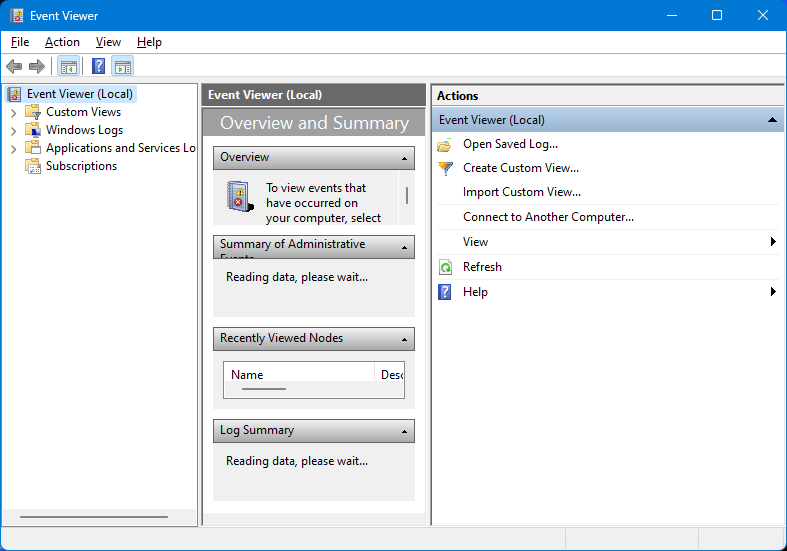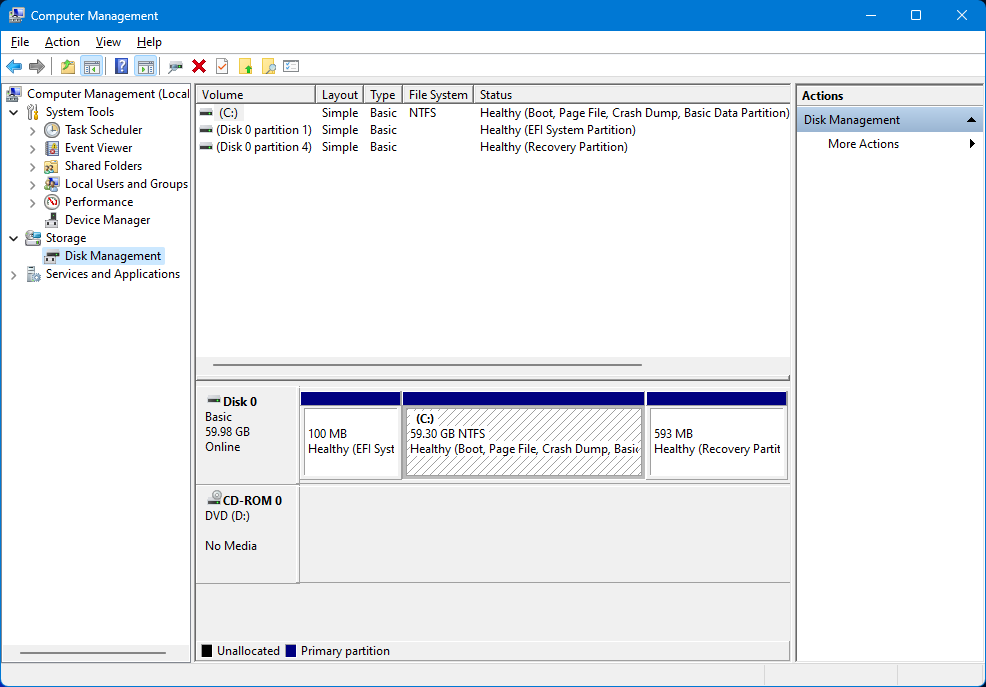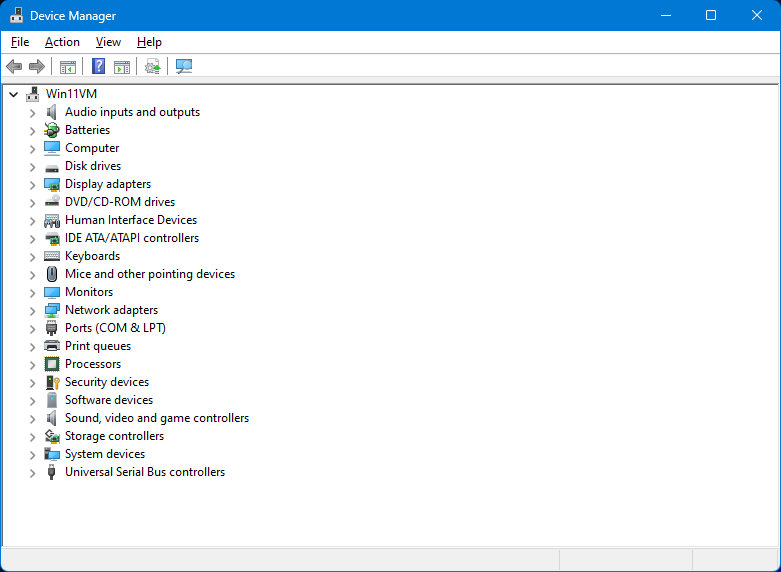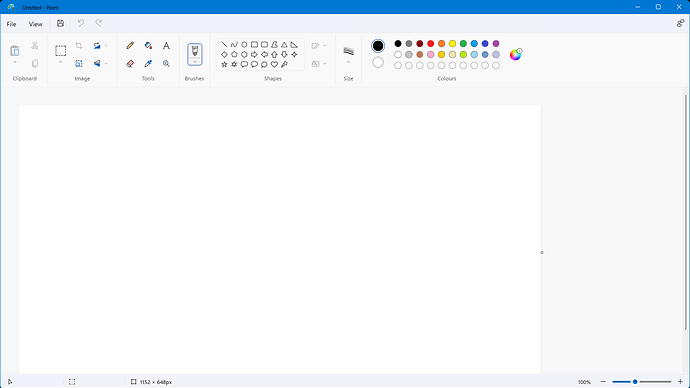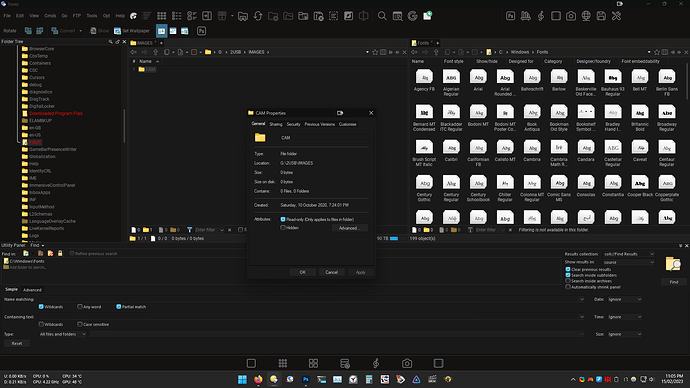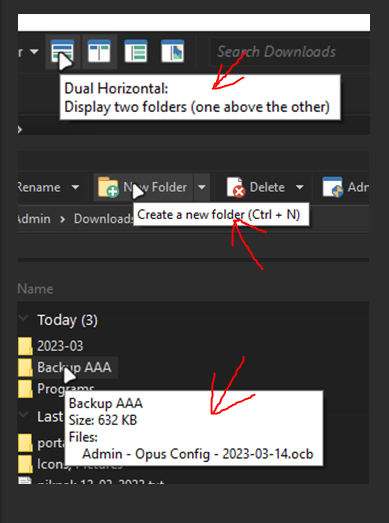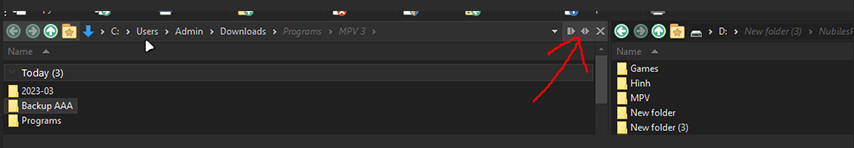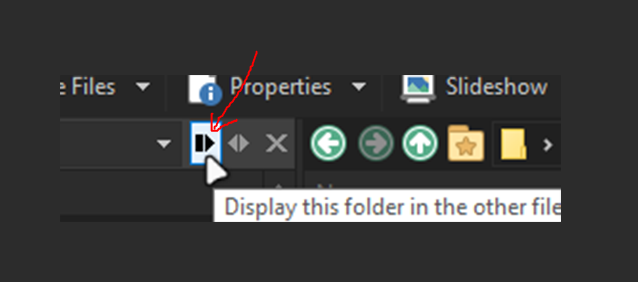I guess it's the same for the undo pane? Do you have an eta on that yet?
Hello, i want to suggest to apply the dark colour to the image viewer too. For me, using Directory Opus mainly to deal with images, it's a bit inconvenient to switch from the dark window of the folders to the image window with bright white frame around like this
Settings - Preferences... - Viewer - Appearance - Background color
https://www.gpsoft.com.au/help/opus12/index.html#!Documents/Prefs/viewerappearance.htm
Naseem-DarkTheme_stk-edit-2023.dlt (581.2 KB)
should have have ImageViewer bg color now set to dark color used in other UI elements ( #2c2c2c ).
This layout slightly changed in the meantime by finetuning some details - if this is an issue it would be fastest option to change background of viewer via Preferences (might be faster anyway).
kind regards,
stefan
Thank you!
Why is Directory Opus search panel not black in dark mode ? (without being fully dark, there is absolutely no advantages for human eyes to use a dark mode. It kills the purpose)
Dark mode works perfectly for similar File Explorers:
-
Total Commander :
-
And XYplorer:
While you can configure many of the colours, Opus 12 doesn't have a dark mode.
The question is why? dark is a necessary color.
In 2023 when ALL other applications allow this, not having this feature is not acceptable, sorry.
Even Windows File Explorer, the tool that Directory Opus is suppose to supersede has this feature:
Because Windows itself doesn’t have a finished dark mode that turns things using standard Windows controls and colours dark.
We’ve been working on a full dark mode for the last couple of years and will release it when it is done, but it’s not a simple task. We’ve had to reverse engineer and replace entire parts of the OS to do the job properly in Microsoft’s absence.
Edit/PS: Explorer doesn't have a full dark mode either. Just open a Properties dialog from it, or go to the Fonts folder. Microsoft only bothered to do the parts you see most often, and they have the ability to change the OS and standard controls, which we don't.
I agree that properties in Windows are not dark, but we do not open them as often as the search panel.
Many programs have now moved to dark mode and nothing is kept white. So still having a paying program having this is a usual, and should be priorized.
It is being prioritised. We have spent the last two years working on it. It's just not as simple to do as you think.
You pay for Windows as well, and it doesn't have dark versions of a lot of its apps, despite Microsoft being the ones who control the OS's APIs and visual styles (which still don't have more than a very incomplete and completely undocumented dark version even in the latest Windows 11 release). If MS did their jobs properly, dark mode would apply to existing software automatically, but they are apparently incapable of that, so here we are.
You won't find much software, paid or otherwise, with good dark-mode support that's also using standard Windows controls, because it's so hard to do. You will find threads on programming forums with people trying to work out how to do it, and only succeeding with a handful of control types. Microsoft have completely dropped the ball here. Maybe we'll package up our work so other people can use it once it's ready for public release.
(It's also ridiculous to me that we're talking about boolean "dark" and "light" modes when operating systems in the 1980s used to let you choose any colors you wanted and automatically applied them to all software that used standard controls and system colors. That's something we are bringing back with our changes, as we think just having a choice between dark and light is not enough, and Microsoft are never going to do the right thing here, after years of waiting.)
If it was easy, File Explorer wouldn't still look like this:
I cannot really talk about the complexity, and I agree Microsoft should have handle this better.
I can just say that now in 2023 all applications have a dark mode. I use dark mode daily and the applications have a dark mode.
About the screenshot you share there is a bias: Control Panel has been deprecated by Microsoft. If I look at Windows File Explorer on my Windows 11 I can see this:
Everything is dark from a user point of view.
Even the context menu:
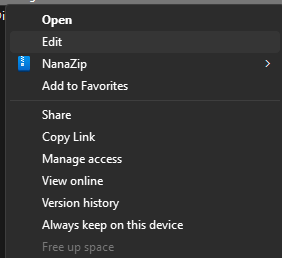
How many years does it take to select a darker color for a given element? Come on.
Using Windows as an excuse while displaying a window thats being phased out anyway is a bad example... Also if youre going to go with that logic, why does opus still use a strange version of the contextual menu UI rather than whats standard in 11? (Talking about visual UI not the menu items themselves)
Thanks for your work!
https://i.imgur.com/hziFQyx.png vs. https://i.imgur.com/PZMYjxH.png
If it was as simple as selecting a different color we would have done that already.
That is not entirely fair. Windows does not provide the means for developers to create these easily. Causing thousands of developers all over the world to write their own menu-code (and a lot of other stuff) from scratch . It is a hell of a lot of work and definitely not fun.
These Dopus dudes are already working full-time++ to keep up. Enjoy all the other features they give you instead.
FWIW: The menu in File Explorer@Win11 22H2
(which should't even be here anymore):
There is no Control Panel in my screenshot. That's the C:\Windows\Fonts folder if you navigate to it in File Explorer.
And the white menu in the same screenshot is still there in every Windows 11 File Open dialog. E.g. from Notepad:
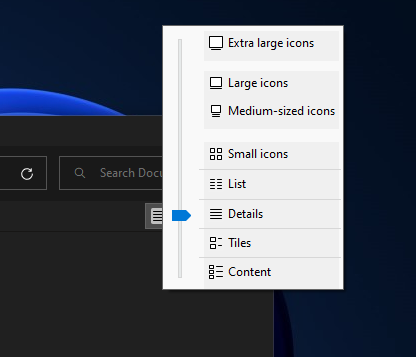
in 2023 all applications have a dark mode
That's completely untrue. Core parts of the OS itself still aren't even dark, let alone all software.
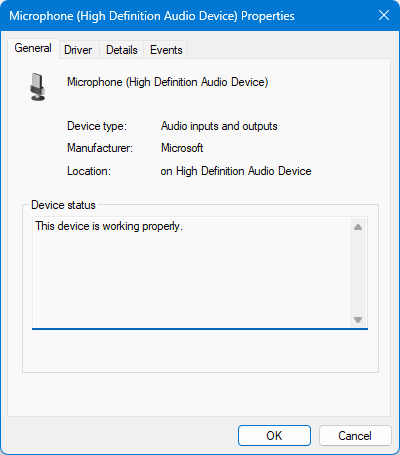
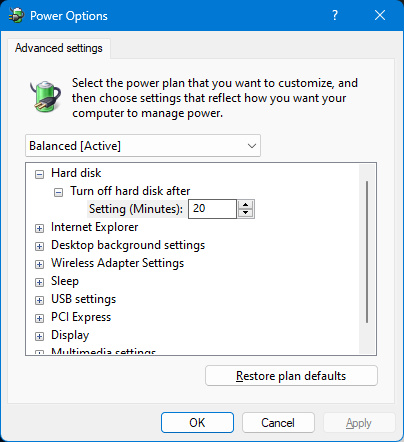
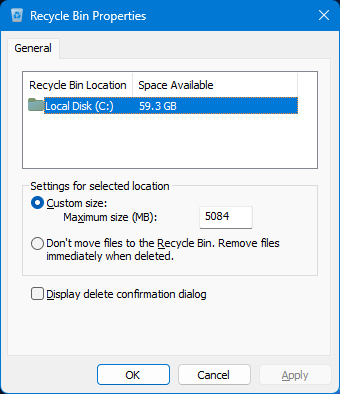

They haven't even updated this to be dark, and it's single dialog:
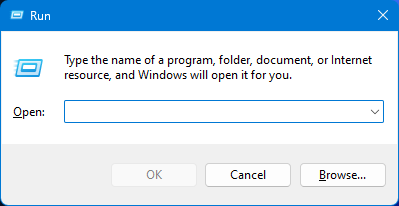
I could go on... and there are even more in Windows 10 despite "dark mode" being added to that years ago. Notepad still isn't dark in Windows 10 even though it's a completely trivial UI that is just an edit control, a menu and a couple of pop-up dialogs. (In Win11, they re-wrote Notepad entirely using their current fad UI framework that can't render fonts properly and has pop-up dialogs that can't be moved out the way of the document they're editing... so Notepad is finally dark in Win11 but also a lot worse.)
Anyway, we're adding what you want, and arguing about it here won't make it happen any faster.
Edit: And if we're talking about "panels you see often in a file manager", then here's Windows 11's File Explorer displaying a text file in a panel. Remember, this is the company that wrote the operating system and could change/fix/improve whatever they want. We have to reverse engineer, re-write and patch their work, sometimes resorting to disassembling parts of Windows as there's no other way.
I fully agree with you Windows UI is a mess and the transition to dark mode shows it even more. This has consequences on 3rd party application development I agree.
I just want to say that the main missing dark mode item in Directory Opus in the search panel. The rest can be in light mode because on a daily basis people do not use it. But the search panel is used at every moment, it really cannot stay in light mode.
The preferences can stay in light mode, that's not a big issue.
The entire program will have a dark mode, including the Find panel, and Preferences, and everything else. As well as "whatever colors you want mode". When we do something, we do it properly and make it work everywhere and in every UI, old and new, unlike the delinquents at Microsoft. ![]() It takes longer as a result, but most of that is because they made it so hard to do at all.
It takes longer as a result, but most of that is because they made it so hard to do at all.
The Find panel is a good example, actually. It's easy to change the background color and the color of the static text labels. There are undocumented ways to make the buttons dark. But making the other standard controls render properly took a lot of R&D and novel approaches for something which should be automatic. Microsoft only made dark versions of controls used in the few parts of File Explorer that they bothered to update, so they didn't make a dark version of several standard controls used in the Find panel, not even undocumented ones, even though doing so would be very little work if you were in their position.