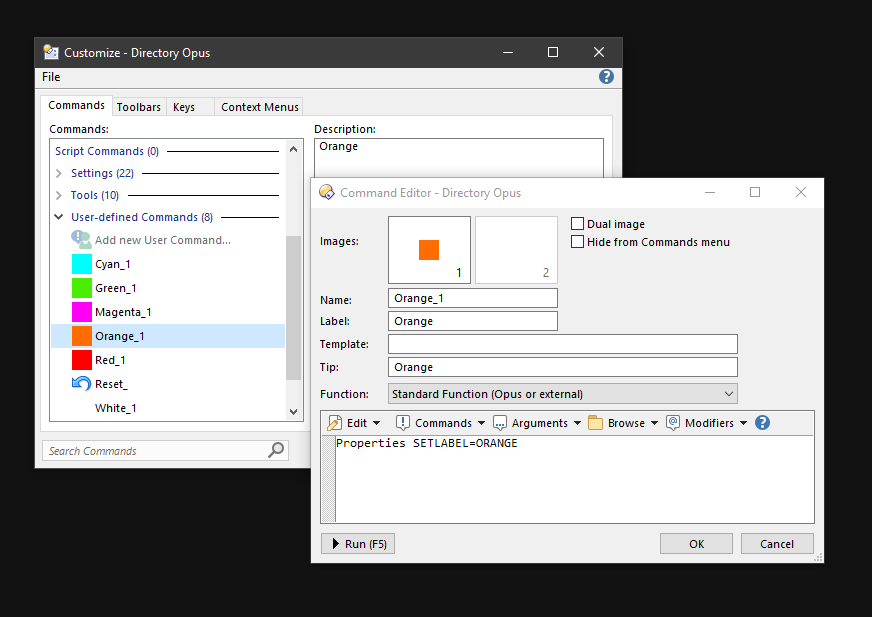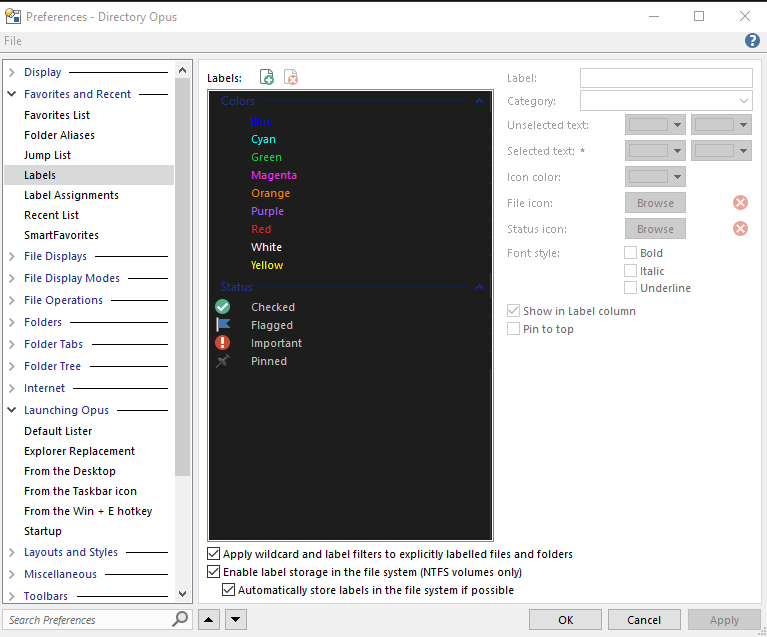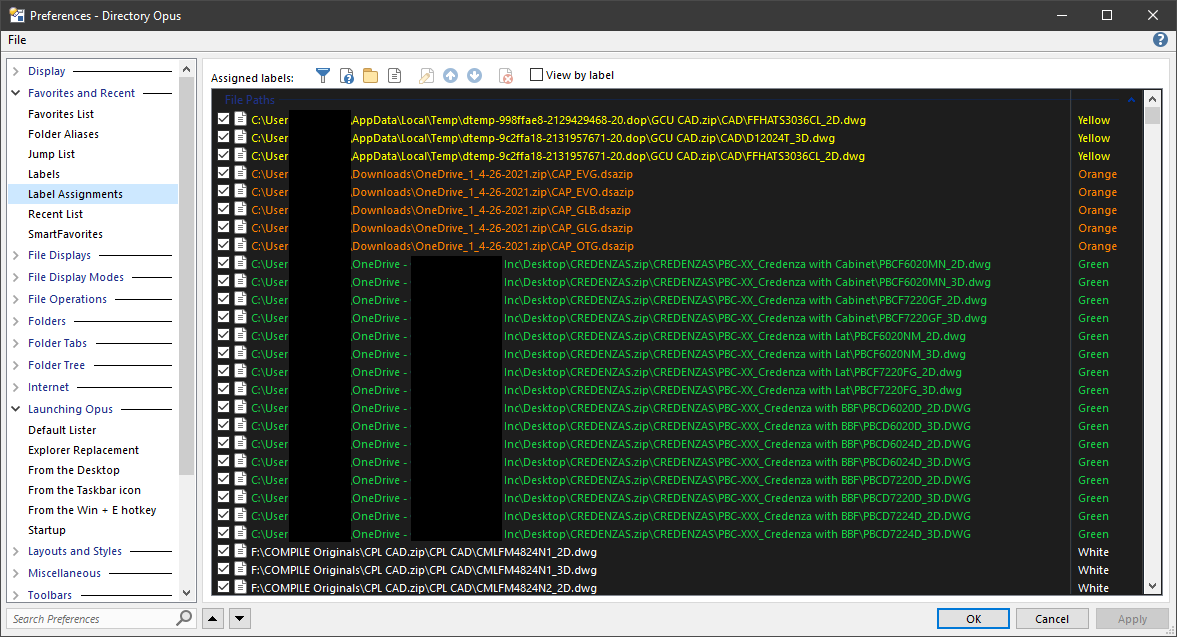I reinstalled version 12.28 and am now experiencing an approx. 3 sec. delay for the color application [set label]. This is happening with files both local and network. It happens with either a single file or multiple files. My labels are just colors and have been using them now for more than 1-1/2 years with zero problems. The colors are used for organization and sometimes filtering by color.
Are the labels directly applied to files/paths, or using wildcards, or filters?
If filters, please show us how they're defined.
How many of them are there, approximately?
I've created buttons on a toolbar.
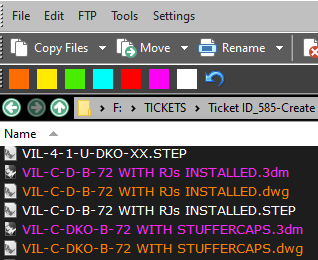
I select a file and then select the color I want to assign.
The buttons were created using the SETLABEL properties.
The filter I mentioned earlier is just selection of the "Label" column header
to filter by color.
Thanks!
Are the options turned on or off?
-
Preferences / Favorites and Recent / Labels / ...
- Enable label storage in the file system (NTFS volumes only)
- Automatically store labels in the file system if possible
Does Preferences / Favorites and Recent / Label Assignments list anything or is it blank?
If the list is blank, and the two options are turned on, then the labels will be stored within NTFS ADS. Labels stored in that way should appear very quickly, unless something is dramatically slowing down access to NTFS ADS.
Some antivirus is quite paranoid about ADS (since it can be used to hide things, although it's such a well-known hiding place that it's not really that hidden these days). If this slowdown also coincided with the new antivirus being installed then I'd still suspect that as the cause.
But there are also things which can block use of ADS (even if the options are on), in which case the labels will be listed in the Label Assignments page, and apply to the paths rather than the actual files. (So if a file is renamed, the label won't go with it.) If that's the case then it may change the diagnosis.
Thanks Leo. What settings should I be using for NTFS volumes?
The settings on the Labels page look correct. But what's on the Label Assignments page?
Files can end up listed there if the drive they are on doesn't support NTFS ADS, or if you don't have permission to create ADS on it.
(OneDrive also trashes ADS anyway. No cloud storage will sync it, unfortunately.)
It shouldn't be a problem to have a fairly large number of items there, but it's possible that a very large number might start to slow things down, perhaps. (I don't think we've tested the limits to see where problems might come in, if anywhere.)
Labels that end up in that list will always point to the file-path in the list. They won't update if the file is moved or renamed, and they won't be cleaned up if the file is deleted. (This is by design. The NTFS ADS style of label handles the other case where you want the label to be tied to an actual file, not a path, but obviously also requires the ability to create ADS entries.)
That said, if the slowdown only happened recently, as in just after Crowdstrike was installed, based on the other thread, then it could be that antivirus making the initial attempt to use ADS much slower (antivirus being paranoid about ADS in some cases). You could try turning off the option to use ADS for labels by default to see if that speeds things up, since it doesn't looks like ADS is being used successfully anyway.
My files due to our workflow are always in motion from one disk to another anywhere on our server system. I always work locally on edits and them move them once complete.
Do these ADS entries require any specific kind of user permission?
Do the labels move with them? If they're not stored as NTFS ADS then they wouldn't, but if you can still see the files with their proper colors after moving them then they're probably stored in ADS.
Nothing special, but it's something server admins may block, and also something that some non-Windows servers/filesystems don't support at all. (Similarly, cloud storage doesn't support ADS and will wipe it, at least for all cloud solutions we know of.)