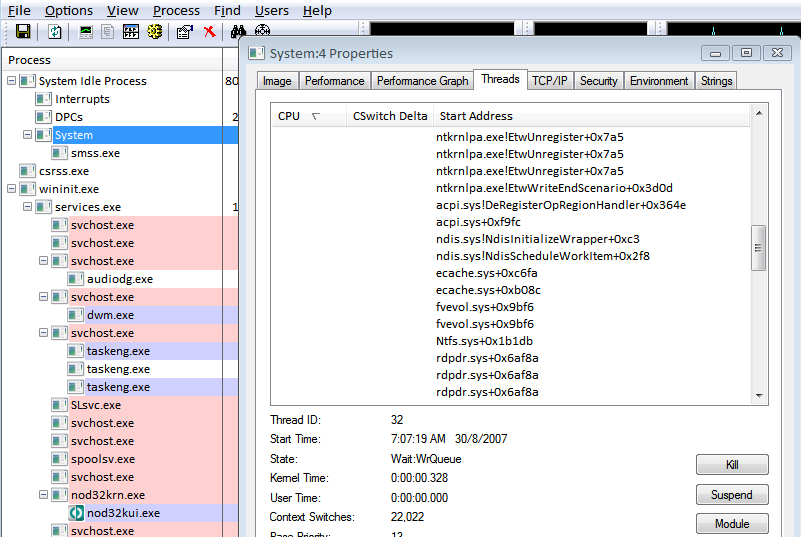[quote="pcnghana"]There is a process called “system” that seems to follow DO9 during its operations
[/quote]
If the System process goes high with opus operations, then there may be a Kernel Mode component that causes the high CPU utilization, especially third-party drivers like those installed by AntiVirus, Firewall, and Disk Imaging software (File System Filter Drivers are very suspecious here).
Actually, the System process is a virtual process that represents Kernel Mode threads (Windows Kernel threads + Drivers threads), so I'll suggest you a method to pinpoint the culprit in the kernel.
-
Download and run Sysinternals Proceess Explorer (http://www.microsoft.com/technet/sysinternals/Utilities/ProcessExplorer.mspx). Make sure to make it always on top (Options Menu).
-
Double-click the System process, go to the Threads tab, and sort the list by CPU in a descending way as in image below.
-
Switch to Opus and do whatever you see causes you this high utilization, monitor Process Explorer and record the Thread name (Start Address) at the top.
Now the sympolic name of the Thread should reveal to which component it belongs. Usually, Windows Kernel Threads will start with ntoskrnl.exe!xxxxxxxxxx or ntkrnlpa.exe!xxxxxxxxxxx whilst First- and Third-Party drivers will start with the driver name like ntfs.sys!xxxxxxxxxx or ndis.sys!xxxxxxxxxxx or ....
If it's a driver name, then try to find to which software this driver belongs or list it here.