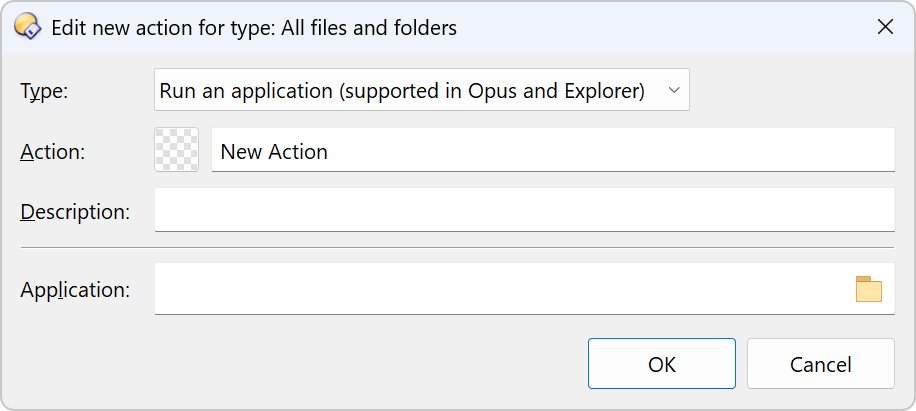Only if you change the script accordingly.
Doesn't work. It just extracts and takes name of script. no prompt
I think you cannot simply use the script code for an event, because in the button are dialog boxes defined which are missing if you simply copy the jscript code.
You have to remove a lot of the code, because you would need only the parts for single display mode, check for passwort protection and deletion and all without dialog boxes.
They can be attached:
https://www.gpsoft.com.au/help/opus12/index.html#!Documents/Scripting/Resources.htm
Hey, nice button. But is there a version without the dialog?
I want that button to save clicks, not to require more ![]()
No, but you can create your own version ![]()
I try xD
Will share if I succeed o7
Awesome job.
Can this be customized to always create a new folder no matter what?
If I understand you right you can then simply use the original version from fred: Smart archive extraction.
This version simply exctract the archive without any further actions or dialogs.
Thanks. That one is almost perfect for my needs. Except for one important detail, I need the script to create a new folder even if there's a root folder already present inside the zip file.
I know it would result in a folder inside another folder with the same name, but that's what I'm looking for
You don’t need a script for that. If you always want (or don’t want) the sub-folder, the built-in commands do that.
Thanks for useful the hint, Leo. I had mistakenly deleted my "Archive Files" button and sub-items, that's why I was lost, but got it sorted out.
Thank you. I want archived deleted after they are extracted, and this is the only solution for that I have found so far. This could be very useful to me, but there are 2 things I need help changing so I can use it.:
I need the archives to extract and the extracted folders/files to STAY where they are in the directory structure.
The other thing I need is to not have this happen:
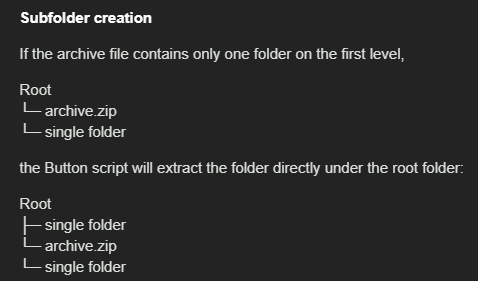
Because I need to keep the Archive name, not just get files. I need those files in a folder. I hope that makes sense.
Is anyone able to help me adjust the script? I tried but failed.
I do not understand what you mean.
If you extract an archive it will not change anything in the directory structure.
And If you extract an archive there will be always a folder and not directly files.
Hi, this is a great tool. Any chance you could provide an option for 'extract here' in either source or destination?
This option is available and mandatory. If you use dual lister you have to choose if you want to extract in source or destination.
Or what do you mean?
I also wanted a version of this button that skips the dialogue box.
I found that changing the code to set a couple of variables as true from the beginning had the effect i wanted.
set this to true to skip dialogue box
var confdel = true
also set this true to delete all all the time
var delall = true
I tend to use DO only in Single pane view, so I was only getting the second box (with 4 options, yes, no, yes for all, no for all.
The downside to this edit is that when using in dual mode the first dialogue box pops up, and regardless of what you choose in that box, the original file will still be deleted.
Sometimes I use file explorer and would also like to be able to right-click and extract compressed files using directory opus. Can this script do that as well?
You mean running this skript via file explorer context menu? I do not know if it is somehow possible to access something inside DOpus via file explorer.
Add a context menu and run the button via DOpusRT.