The first version is available for testing. It seems to work fine, but I tried only dual-lister right now.
But this is the simple one which ask for each archive if it should be deleted.
I want to improve this further.
Changes compared to original script:
- Removed check and message for the case, that nothing is selected at all
- Added the function that the button is disabled as long as no archive file is selected
- Fixed the issue that the warning "Some selected files were not archives." did not appear (relevant if you select more then one file)
- Added a dialog which asks for each archive if it should be deleted. The dialog shows the archive name
- Added German translation (the new delete-dialog does not have Frensh translation until version v2022.02.12b)
v2022.02.12a
Extract V2.dcf (13.3 KB)
v2022.02.12b
Extract V2.dcf (13.5 KB)
- Fix: Warning regarding selected files is shown up now.
v2022.02.14a
Extract V2.dcf (17.4 KB)
- Added possibility to choose "yes for all" and "no for all" in the delete-dialog (so the delete-dialog will only show up once when multiple files are selected for extracting)
- Added Frensh translation for the delete-dialog (via google translate
 )
)
v2022.02.14b
Extract V2.dcf (21.1 KB)
- added in the target lister dialog (only for dual display mode) radio buttons to choose between "delete all archives"; " delete-query for each Archive" and "delete no archive". Standard setting is "delete all archives" - can be changed via dialog editor.
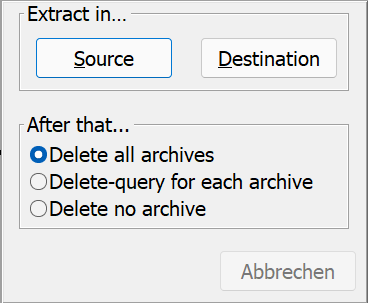
- separate delete dialog is only displayed now in single display mode or when you chose "delete-query for each archive" in the target lister dialog.
.
.
Important: The @disablenosel command is language sensitive. (Would be nice if this will be fixed). So the user has to adapt the first line of the script to the display language for the Archives file group.
e.g.:
English: @disablenosel:type=grp:Archives
German: @disablenosel:type=grp:Archive