Is it possible to create Soft Link or Junction to any collection folder or make them visible to Windows Explorer or other programs?
I have created Watch Folder collection, then tried to make Soft Link folder with command: mklink /D "D:\Converted\Watch Folder" "coll://Watch Folder"
Such folder was created, however when I trying to open it, I get an error about incorrect syntax. 
What can I do else?
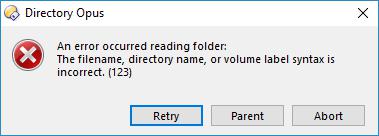
Collections don't exist outside of Opus.
You can make shortcuts to them but they'll only work in Opus, or open Opus.
If you want something which can also be opened in File Explorer, a library may be better, depending on what you're aiming to do.
My goal is to collect many big files from the different network places without copying them to my PC. This collection have to be source folder for any other program.
Library can't collect files without copying. Do you know any other tool for this? Or may be in future DOpus versions it is possible to make collections visible or linkable?
Using softlinks which point to each file would be the way to go.
There is no other way to do it in Windows, other than similar ways to achieve the same thing (e.g. shortcuts instead of softlinks, if the programs involved work with them).
There is no such "Create Advanced Links" sub-menu under the Copy Files button's menu. 
Which version are you using?
Are your toolbars from an older version?
You may need to reset the toolbars to factory default to pick up things added in newer versions of Opus, if the toolbars date back to a much older version. Or you could create buttons to do the same thing in your own toolbars, if you want to use custom ones.
Yeah, it was very old. Now I missing old good times, when menu toolbar included much more than now (I mean all, what now become buttons and drop down menus). If I remember well, it was more columns, so it was possible to hide Command toolbar and find it as a sub-menu as well as current View, Folder and Lister drop down menus. So it was possible to trim all used toolbars in one line, to save Lister space.
It's a good idea to make old style compact toolbars set possible again, what do you think?
Giant toolbars become very popular. For example MS Office even made auto hide option to save work space, but anyway it is not handy.
You can customize the toolbars to be however you want.
If you've been using Opus for several years and and aren't using an evaluation licence, please link your account.
Perhaps some way to export a collection to a directory with softlinks to all the files in the collection would be useful for cases like this -- either as a new feature or as a script? It's not a perfect solution as it would be static and would need to be updated if you modified the collection, but it would allow other programs to easily access the files in a collection.