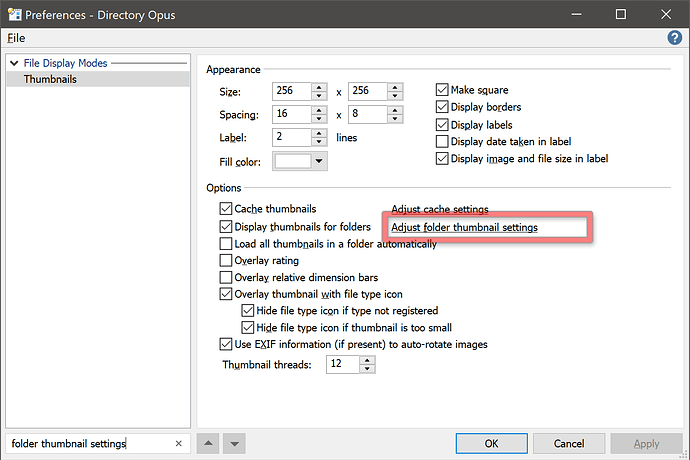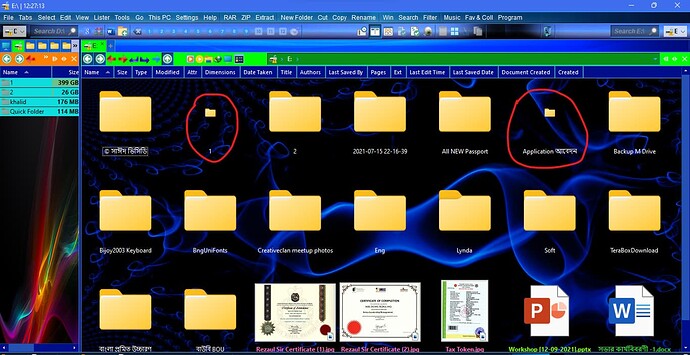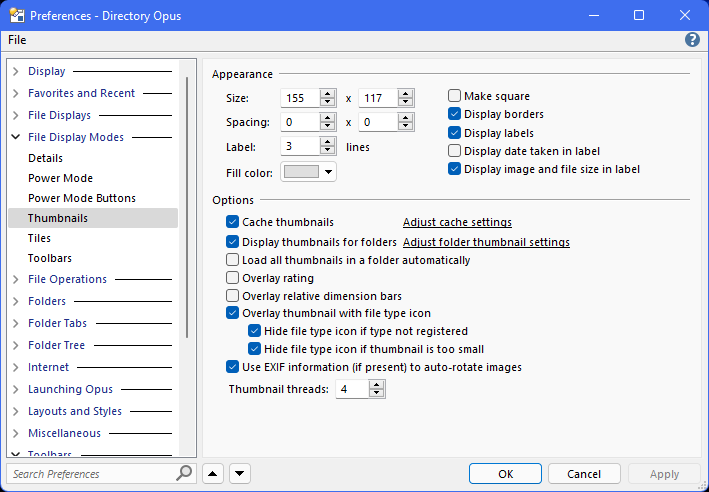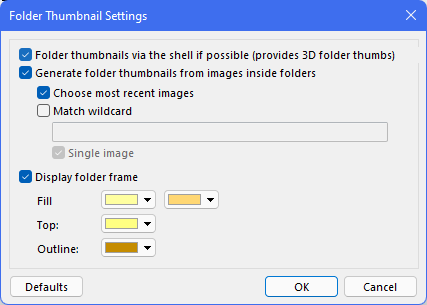Anyone having problems with random icons displaying smaller than normal (Win 11). Some icons, folders, etc are about half the size of the normal icons in a directory opus window.
Which icons?
Can we see a screenshot?
Being able to see what the folder was would help here.
Is it also small in File Explorer?
That one is a folder containing start menu shortcuts for a Dell Display Manager program. Another one I just hunted down is a folder I have called "Misc" in my D drive. Etc... all random.
When I look at the same folders in file explorer the icons are all the same size.
Is this thumbnails mode or something else?
It'd help to see a screenshot that didn't have all useful context cropped out. 
I saw similar in the past, too. Quickly found one small folder in Windows(11)-folder, called "apppatch".
Btw. when switching to thumbnail mode, icon has got same size like all other folders for less than a second, but then switches to small.
That suggests Windows is returning a small thumbnail for the folder. (Or a large thumbnail but with a lot of empty space around the edge.)
You should see the same in File Explorer if it's switched to Extra Large Icons mode (or whatever the largest is).
Since Microsoft inexplicably ruined the folder thumbnail functionality in Windows 11, such that they no longer show folder contents, you may as well switch off shell folder thumbnails in Opus and either show Opus's own folder thumbnails (still includes contents, just looks different) or turn both off and see folder icons. Shell folder thumbnails no longer serve any purpose in Windows 11.
I'll try that... thanks. Where is the option to switch off shell folder thumbnails? A search in the options help didn't get any results. Thanks for the help.
Probably the same thing Leo told Drybonz to do.
Blockquote
This works, but is there an icon pack to match the Windows folder icons? I prefer them to the DO set.
If you turn folder thumbnails off entirely in Opus, they'll exactly match what Windows 11's File Explorer shows for folders in thumbnails mode.
(Not sure which part you mean you've tried, as your quote just says "Blockquote".)
Ok, great... that does work... thanks (turning off all thumbnails).
As for the "blockquote"... not sure... that always happens when I try to quote someone on this forum.