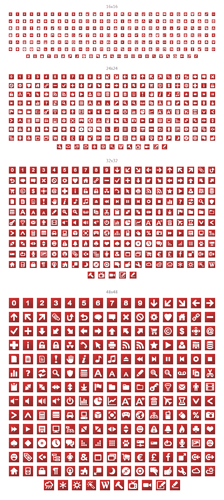.
Square Colored OPUS MOD v0.1
by SigmaTau
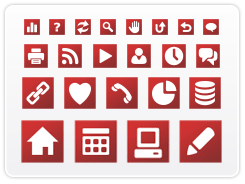
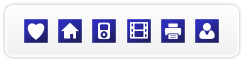

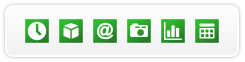
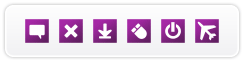

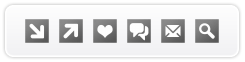
The zip file contains:
-axialis.com-free-icons.url
-ReadMe-1.txt
-Square-Colored-OPUS-MOD.jpg
-Black.dis - v0.1 (08.2008): 205 Icons in 20x20, 32x32
-Blue.dis - v0.1 (08.2008): 205 Icons in 20x20, 32x32
-Brown.dis - v0.1 (08.2008): 205 Icons in 20x20, 32x32
-Cyan.dis - v0.1 (08.2008): 205 Icons in 20x20, 32x32
-Green.dis - v0.1 (08.2008): 205 Icons in 20x20, 32x32
-Magenta.dis - v0.1 (08.2008): 205 Icons in 20x20, 32x32
-Red.dis - v0.1 (08.2008): 205 Icons in 20x20, 32x32
The Icons look much better if you disable the highlighting effect:
- Go to Settings -> Preferences -> Display -> Toolbars
- Set Image highlighting effect to None
All the icons are licensed under the Creative Commons Attribution License.
Square-Colored-OPUS-MOD.rar (4.16 MB)