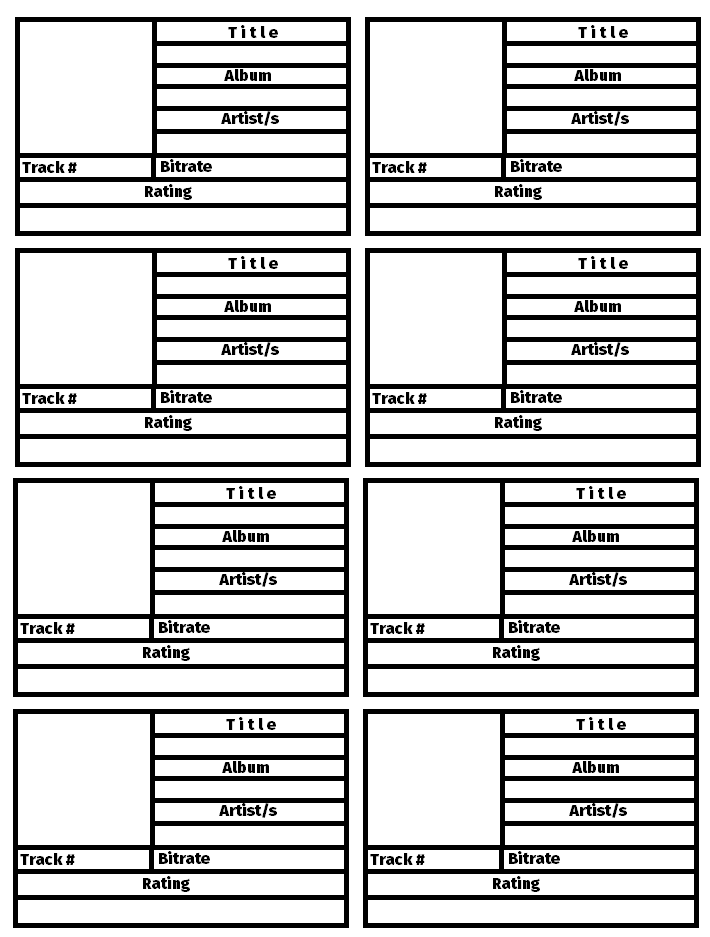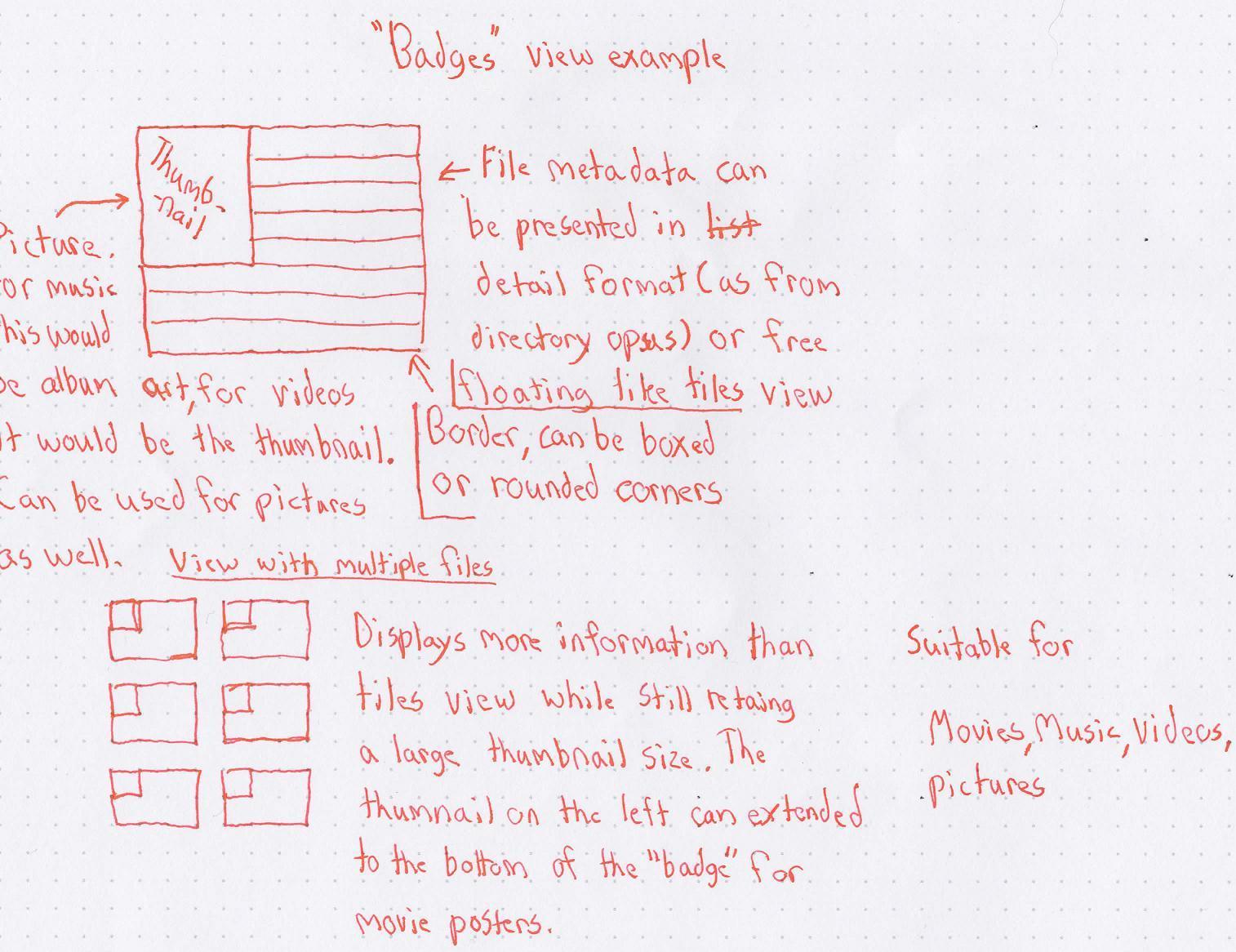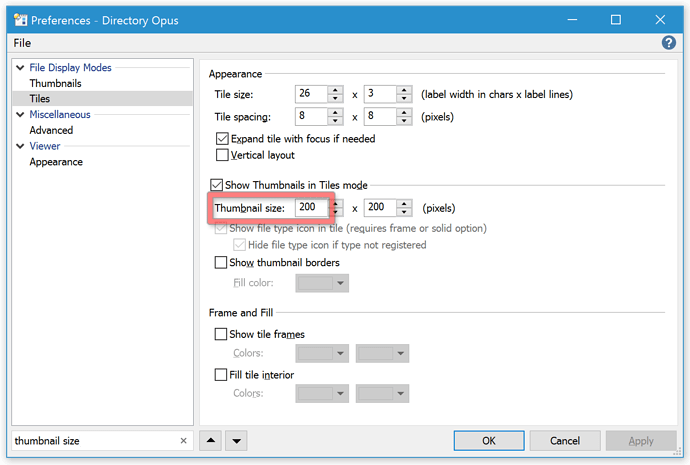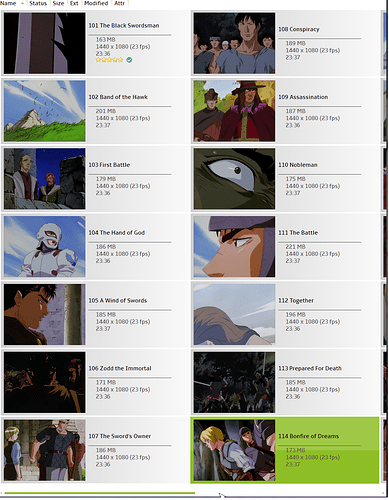I was thinking how great it would be if we could get more details and a bit bigger thumbnail in the Titles view. I came up with this concept to essentially add the rows from the details view to the tiles view and contain them within a border. Please look at the pictures and tell me what you think.
You can do some of this already, including adding almost any details-mode column to the tiles display, configurable per file type (or file type group): Tiles Mode.
Awesome, thanks for showing me that. There is quite allot of functionality for showing all sorts of metadata but I don't see much for the visual formatting of the data. Is it possible to edit the spacing between the tiles, make a border around the tiles, and / or have the data appear to be in rows like it details view?
I just want to end my post by saying that I'm happy it's you Leo who responded. I see you commenting all around the forums and you are great at helping everyone out. You are an awesome person.
I'm currently still on my Directory Opus trial and ever since starting it I've been addicted to customizing it. I've spend an unhealthy amount of time on this program.
Preferences / File Display Modes / Tiles allows you to change visual properties of the tiles. Have a play with the settings in there and you can make the tiles look very different.
Awesome, thank you. Is it possible to have the Thumbnail aspect ratio changed and / or alternating row colors?
The thumbnail size determines the aspect ratio. Each individual thumbnail will be reduced to fit inside the specified size.
Alternating row colors aren't possible in Tiles mode; only Details and Power.
Thanks again. With a bit of tweaking the thumbnail size I was able to get them to fill much more space. If I had to make a few suggestions at this point they would be
- Add options to format the data visually. I had to manually space and find special characters in my example. Something not ideal for many situations. These options would be centering, changing font type per line, vertical orientation, ect. I don't know much about how your code works but if it's possible to do simple HTML tags you can do a whole lot with formatting.
- Add options for adjusting the border width and stroke. Rounded corners would also be nice
- Support custom gradients, background images, and glass-mode (the same used for the status bar) would be awesome.
Thanks for helping me out so much and listening to my suggestions. I'll keep trying to tweak this to get it just right.
That is terrific. Expanding the format capabilities for this kind of file display would be awesome.
That's what I was thinking. Right now displaying a thumbnail with a good amount of data without taking up too much space is hard. Give the user more precise control and I can see a wide range of applications for this.