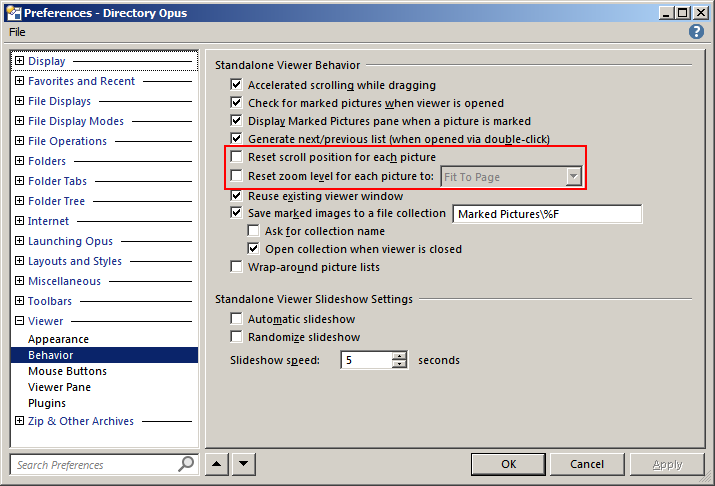It would be great if there was a "stick to border" option in the image viewer. So say you scrolled all the way to the right of an image wider than the viewer, and then went to the next image in the sequence. The viewer would stick to the next image's right border too even if it was wider than the first one.
That way it would be easier to flick through multiple images of different sizes, e.g. screenshot thumbnails when looking for a particular clip.