Hi Leo
As you may be aware I am NOT developer of SumatraPDF just a double agent / moderator 
If you see my most recent reply to Byron I mentioned that the plugin method was initially intended for use within browser frames but was built well enough to act as as a slightly restricted client app in an applications frame. The functions should be limited to those shown on the icon bar (currently I think file open icon is restricted in pre-release as it formerly was "save as" for downloading)
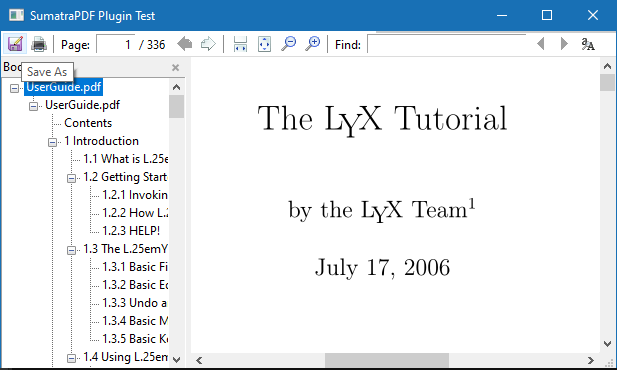
Newest SumatraPDF.exe has rotation icons, but Byron's interest is that he can use the zoom and Bookmarks for internal navigation.
Pros its more extensive than basic thumbnail type previews and should handle all image eBook types not just PDF. here with GS on path is the contextual details of viewing a PS file could be .tga, multi-page Tiff etc. (all can be zoomed or searched )
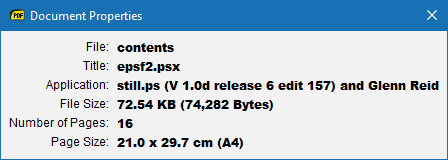
Cons its more extensive than basic thumbnail type previews, so could take longer to render a Gargantuan compressed cover image. Mitigation should be possible in DOpus for focus to be shifted outside the frame to another previewed file.
background command would be
a config entry to any external compatible application, e.g. "Location of users choice portable/installed SumatraPDF.exe" followed by needed arguments in this case -plugin "current file path\name" #HWND or similar
best read SumatraPDF source for the plugin test application.