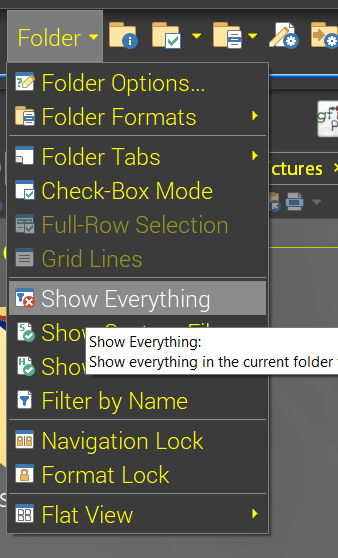synchronize not syncing hidden files.
Is there a setting somewhere that I am missing to make the synchronize tool synchronize hidden files in sub folders ?
The Folder menus has options to toggle visibility of hidden / system files.
found it in global filters, unchecking both hidden and system files and also clicking the 'hidden' flag on the status bars so it was showing everything did the trick. Thanks.
Clicking the hidden count on the status bar is enough as that disables all filtering for the current tab. (Folder > Show Everything in the menus does the same thing.)
Can't find folder>show everything, obviously looking in the wrong place, can you provide a screenshot of it please.
It’s in the default toolbars.
As Leo said, you can click the hidden count on the status bar to toggle Show Everything mode as well (unless you've removed that too).