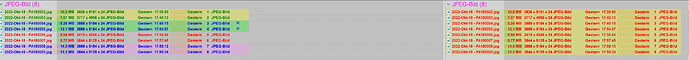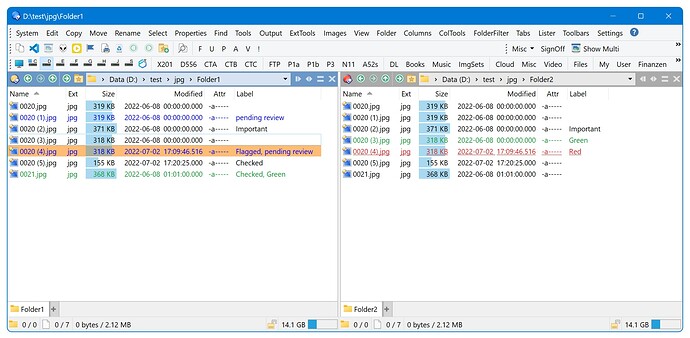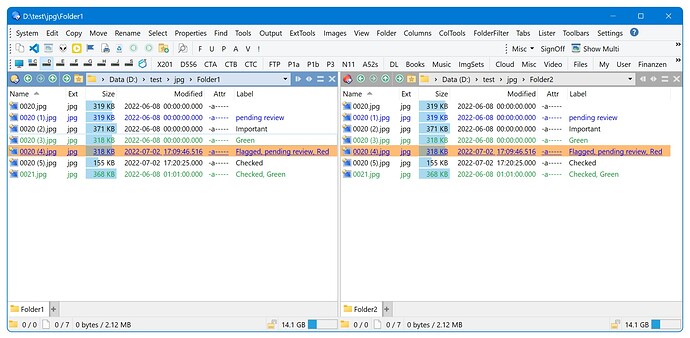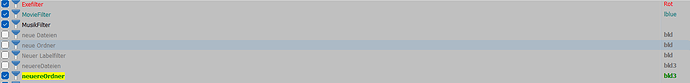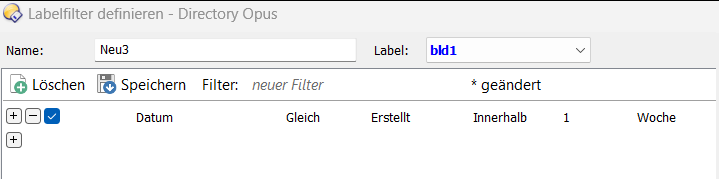Is it possible to synchronize color labels? For example, i have two directories with movies an TV series, almost identical, only that one has labels, the other one doesn't. I could sort by labels, and set them manually, but it would be convenient, if we could also synchronize labels and status symbols.
There isn't a built-in way to copy just the labels from one set of files to another.
A script could do it, or a tool which syncs things down to the NTFS ADS level (most don't, but Robocopy might be able to).
If there are only a few labels then it could also be done fairly easily by grouping the source by label, then using Edit > Select Other > Source to Destination.
Ok, i was halfways making a suggestion. To group the files in order to get the job done is also something, i have considered. Your trick will help also, or maybe i can use the checkbox mode for that, using the selectfromchecks command, which i already have here. I also have Robocopy here, but didn't use it for years. Thanks!
Are you looking for something like this, syncing labels instead of tags?
Do you want one-way copy or two-way sync?
I'm using your Sync tags between files already, whenever i need it, and it works fine. Yes, the same for labels would be very handy. Actually i would need it one way, but it wouldn't hurt, if it also could work both ways. I suppose, we have many more label users here, so that would be a neat item for the tool box.
Here's a clone that works with labels.
Sorry, not quite there. This is my test setup. With all the items on the left selected, i would expect the label properties copied over to the right. Even, if i select the label types seperately, still no success. The second screenshot shows the log. The Properties SETLABEL seems to list a whole bunch of label types, an what i see here is the target list ending up with the last type of labels (bld3 in this case).
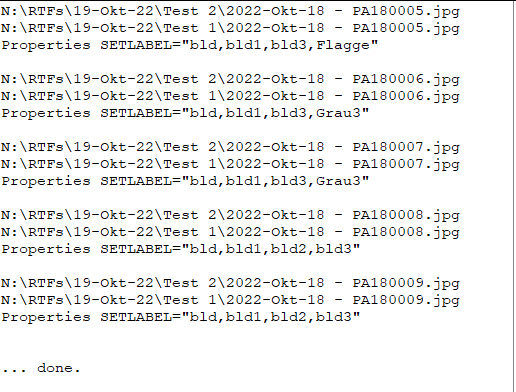
Could you upload your test files?
They are just some JPGs with labels applied to them. Here is another example.
test files.zip (110.2 KB)
You mean because of my examples? Sorry, but my original test files would have been about 60 MB, so i chose some smaller ones. I have now found the reason, why it didn't work, and how it would work. I'm using a label filter to apply the bld1 label (and another one for other types) to all new files. Once i have turned them off in the preferences, your script works as intended. Ideally, i would like to use your script along that old label filter. I have added a screenshot of said filter.
What would you like to have changed? We could ignore labels that come from label filters, if that helps.
Yes, that would be the best option, i think. I'm looking forward to the new version.
I've modified the script to only sync explicitly set labels.
Yes, it works now. Great work! Thank you, lxp!
Another useful metadata feature for your script (or a variation of it) would be, if we could transfer ratings, or merge ratings. I'm not sure, if they are regular metadata like the tags, but the only way i could think of to copy the ratings now is manually, one by one. I have started to rate a large collection of my own photos, and also does a friend of mine. Merging my ratings with hers would ideally keep the higher rating, although for the most part the photos have only one "counting" star, so i can have an image count with at least one star, showing the total number of taken images.
Here you go ![]()
It works perfectly! Thanks a lot, lxp! Now you have coded a whole suite of metadata tools. ![]()
Yeah, maybe I should merge the three Sync buttons into a SyncMeta command. That would complete The Meta Trilogy ![]()
That's why we have those three-way-buttons.
![]()