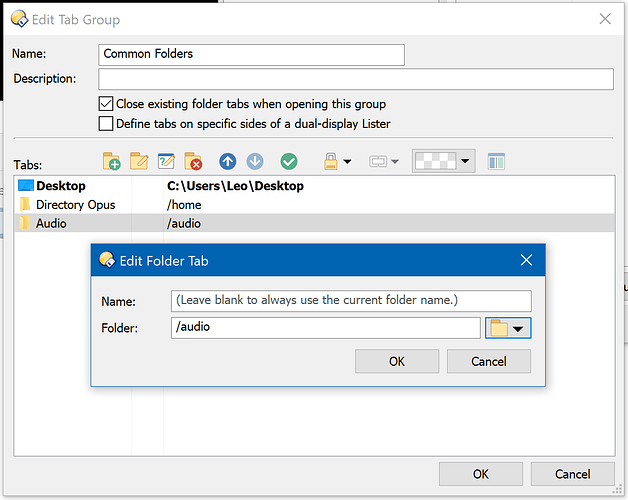I've been using tab groups since starting DO and they've been great. Now, I'm converting my most used folders to aliases and would like those "aliased" folders to be in the tabs of my saved tab groups.
I'm able to define them with an alias when I edit the group under Preferences but I noticed that those aliases are not there when I look at the same group in Preferences (aliases replaced with the actual location of the folder). And as test, I changed an alias to a new location and the tab group's referenced folder did not update correspondingly.
Is there a way for the tab groups to respect the placeholder functionality of the alias system?
Aliases work with Folder Tab Groups, but to use them you need to add each tab and then edit their paths to set the aliases.
(If you try to add a new tab and define its path to an alias in one go, the dialog that asks you for the path will expand the alias to the folder it points to, removing the alias from the picture. But if you then double-click the tab in the Preferences list, you get a different dialog where you can type an alias and it won't be expanded.)