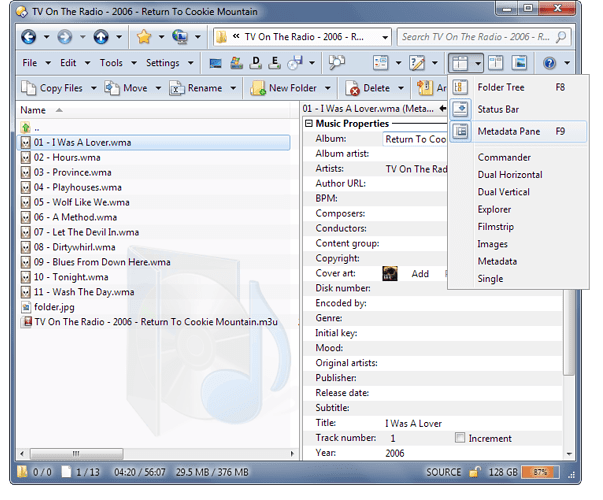I just upgraded to D-Opus 10 from 9.0 After doing so when I highlight a mp3 file the viewer pane turns white for a second then turns black and I do not see the tag editor the way I used to. I am using the King of the Click theme although I don't think that is what is causing this. Any help would be appreciated.
Thank you,
Al
Are you sure you use the Metapane?
set METAPANE=ToggleTags are no longer edited via the viewer; there is a dedicated Metadata panel, as Abr mentioned. As well as being much more powerful (more tags and more file formats) it also lets you view things at the same time as editing their metadata. (e.g. View a photo while editing its EXIF tags.)
This is how to access it in the default setup:
The new Tag editor in the Metadata panel is working good, but how can I avoid playing audio files in the viewer pane, without closing it?
Switch it off in -> preferences -> file operations -> double click -> internal player for wav files.
Go to Settings -> Preferences -> Viewer -> Viewer Plugins, select the ActiveX ... plugin and click Configure.
At the bottom of the list there's a Generic ActiveX line. Select that, then remove MP3, WMA, etc. from the list of extensions on the right.
Leo,
perfect, many thanks