Greetings All, been a while since I was last here posting, ha, just shows how easy opus is to use I guess 
I tried to look for these things but had no idea where to start or call them, that is the things with the arrows pointing to them
So my question is what are they called and how do I add more of them or something like them
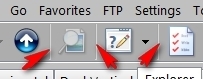
Thanks in Advance
BMSteve