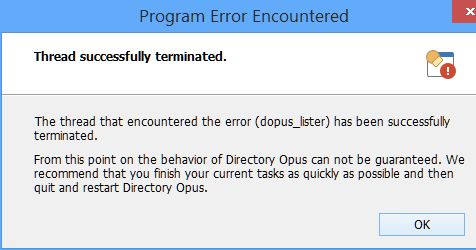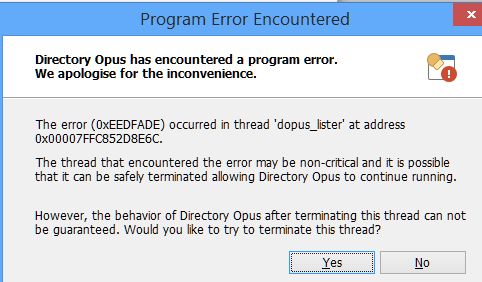the tech guy of archicrypt remembered that I already had the same problems a while ago, perhaps you have something in your database how it was solved;
You are right a had the same problem once before (now I also remember it) the only thing that changed, although Dopus was updated a few times (bug repair) only a week ago I updated the Archischredder, so somewhere between all the updates from both program's and the update (maintenance) of windows 8.1 something collides or is incompatible, I will send it back to Dopus and see what they come up with..
-----Original Message-----
From: Support [mailto:Support@ArchiCrypt.com]
Sent: 11 February 2019 16:05
To: Fuks medscan@xs4all.nl
Subject: Re: crash in dopus
Dear Mr. Fuks,
With Windows 7,8 and 10 (including build 1803) the standard Windows Shellextension works like a charm. I'm sure you can use it in your Windows explorer. So there is no need, to go away from Microsoft compatible version and "adapt" the extension to something special. I do not even know Dopus.
But wait  I remembered that I had a comparable report a few years ago. So I searched the database for Dopus. And ... Tataaa, it was reported by Mr. Fuks.
I remembered that I had a comparable report a few years ago. So I searched the database for Dopus. And ... Tataaa, it was reported by Mr. Fuks.
We solved the problem in 2017 and never ever got a bug report before or after that event. Are you using the the actual Shredder version?
Mit freundlichen Grüßen
ArchiCrypt Support Team (Patric Remus)
Besuchen Sie www.ArchiCrypt.de und testen Sie unsere Produkte
rund um das Thema Datensicherheit.
In unserem Blog unter www.datensicherheits.guru finden Sie Informationen
zu aktuellen Themen aus dem Bereich Datensicherheit.
Videos mit Schritt-für-Schritt-Anleitungen finden Sie in unserem
Youtube Kanal unter www.youtube.de/archicrypt
Softwareentwicklung Remus - ArchiCrypt
Dipl.-Ing. Patric Remus
Am Brunneck 6
D-85521 Ottobrunn
Tel: +49 (0)89 - 66000-893
FAX: +49 (0)89 - 66000-875
Datenschutz:
Impressum:
Am 11.02.2019 um 15:34 schrieb Fuks:
No I use windows 8.1 pro
-----Original Message-----
From: Support [mailto:Support@ArchiCrypt.com]
Sent: 11 February 2019 13:48
To: Fuks medscan@xs4all.nl
Subject: Re: crash in dopus
Dear Mr. Fuks,
As you may know, the shellextension delivered with Shredder is working as
expected with Microsoft Windows Explorer. Other file managers aren't
relevant for me. Most of them are working as expected. Microsoft defines the
standard.
But with Windows 10 1809 there seems to be an issue. Are you using this
Windows version?
At the moment you can deactivate the Shellextension in Shredder's settings.
Mit freundlichen Grüßen
ArchiCrypt Support Team (Patric Remus)
Besuchen Sie www.ArchiCrypt.de und testen Sie unsere Produkte rund um das
Thema Datensicherheit.
In unserem Blog unter www.datensicherheits.guru finden Sie Informationen zu
aktuellen Themen aus dem Bereich Datensicherheit.
Videos mit Schritt-für-Schritt-Anleitungen finden Sie in unserem Youtube
Kanal unter www.youtube.de/archicrypt
Softwareentwicklung Remus - ArchiCrypt
Dipl.-Ing. Patric Remus
Am Brunneck 6
D-85521 Ottobrunn
Tel: +49 (0)89 - 66000-893
FAX: +49 (0)89 - 66000-875
www.ArchiCrypt.de
Datenschutz:
https://Datenschutz.ArchiCrypt.de
Impressum:
https://Impressum.ArchiCrypt.de
Am 11.02.2019 um 13:37 schrieb Fuks:
I can send you the dump file of the program dopus if you wish to see it.
Hi,
I use a filemanager called Dopus, https://www.gpsoft.com.au
After upgrading archicrypt (last week) some features do not work and
the programm crashes, the technical support checked it and it is due
to archicrypts.dll
Any solutions,
Thanks,