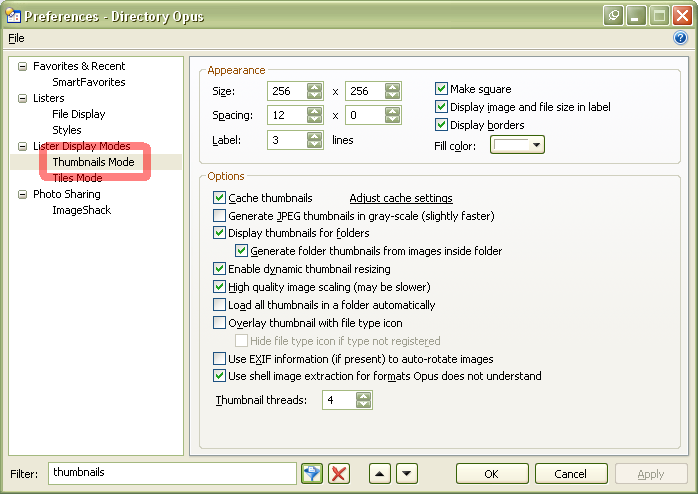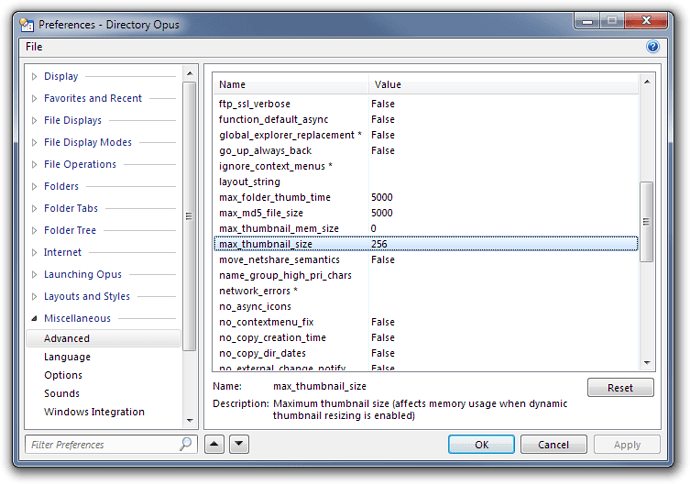I searched but found nothing on this. I'd love being able to override the maximum thumbnail size in default directory view. It would really help out in my work. Is there a way to get the pictures at any size?
Your 'default' thumbnails settings can be set here:
From there, you can also add a Thumbnail Size "slider" to any toolbar from within Customize->Command->View category, or you can create buttons and/or hotkeys to make use of commands like:
Show THUMBNAILSIZE=
Show THUMBNAILSIZE=reset
Note: that the "slider" will be hidden on any toolbar unless you're actually viewing the lister in thumbnails mode, but it will "appear" as soon as you enter thumbnails view mode. This is a little different than any "buttons" that you create on a toolbar using the sort of commands above, which will "remain" hidden unless you put them in a menu or "three-button" button, like the button definition below:
<?xml version="1.0"?>
<button display="both" icon_size="large" label_pos="right" type="three_button">
<label>Thumbs</label>
<tip>Thumbs</tip>
<icon1>#slider</icon1>
<button display="both" icon_size="large" label_pos="right">
<label>Thumbnails=128</label>
<tip>Thumbnails=128</tip>
<icon1>#slider</icon1>
<function type="normal">
<instruction>Show THUMBNAILSIZE=128</instruction>
</function>
</button>
<button display="both" icon_size="large" label_pos="right">
<label>Thumbnails=Reset</label>
<tip>Thumbnails=Reset</tip>
<icon1>#slider</icon1>
<function type="normal">
<instruction>Show THUMBNAILSIZE=Reset</instruction>
</function>
</button>
</button>
This button will set the current thumbnail size to 128 by clicking the left mouse-button, and then reset the thumbnail size to whatever your default is by clicking the right mouse-button. This is just an example... and unfortunately you have to use different mouse clicks or hotkeys to go back and forth - as it doesn't appear Opus supports "toggling" between two values for the 'Show THUMBNAILSIZE' function in a single command. Probably wprth a feature request...
Lastly, the "max" size for thumbnails is limited to 256 as far as I know... and you can't go above that. If you want pictures larger than that, then I think you need to switch to the viewer pane.
Yes I have the slider, I really meant how to override the 256 limit, since the viewer panel only shows a single picture. But I guess it can't be done.
Agree! It would be great to override the 256 limit. Is it a practical reason for this limit in dopus?
Yes, since the thumbnail cache has to store images at the maximum size and they would use a huge amount of space if not restricted in some way.
I still don't understand why people want such large thumbnails that only one or two can fit on screen at once. Isn't the preview panel a better solution for seeing images at those sorts of sizes?
Thanks for fast reply! Does it store the images in 256 if i set it as 128? I have 2 monitors in 2560x1600. 256 is not really that big. But I understand the problem if it affects all other users.
If dynamic sizing is enabled (which it usually is) then it always stores 256x256 thumbs, yes.
Just installed the new Opus 10. And read in gpsoft.com.au/program/whats-new.html
"Max_thumbnail_size lets you set the maximum allowed thumbnail size (up to 4096 x 4096). Note that setting larger thumbnails will affect memory usage and the size of the thumbnail cache. "
But i can't get it to work. Is it a INI file or something i have to change?
Thanks!
Have just installed the trial version of Directory Opus because I really need large thumbnails.
I have done as shown in this thread (set Settings/Advanced/max_thumbnail_size to 350) and the cache max to 1 GB and closed and opened Directory Opus - then set File Display Modes/Thumbnails/Appearance/Size to 300 - but my thumbnails still show up at max 256 no matter what I do (Cache Thumbnails or not etc. etc.) - and also the setting File Display Modes/Thumbnails/Appearance/Size pops back to 256 every time I check it.
What am I doing wrong?? :- )
Perhaps you have to set it to 512, as a multiple of 2?
My guess is that you didn't fully exit Opus after making the change.
(The Preferences window should mention that the setting requires Opus to be restarted if you click Apply, or offer to do the restart if you click OK instead. Maybe you clicked Apply and didn't realise that restarting Opus requires more than just closing & re-opening all the Opus windows.)
300 works fine.
300 works fine.[/quote]
Oh, then it´s vectors, i wasn´t sure. Btw, >20k, do you throw a party? ![]()
Leo: you are right - as an Opus novice I just closed and re-opened -
but now it works as I hoped and needed - for getting clear and large thumbnails for my video editing.
Getting back on this older thread: regret I can't get it higher than 256.
Entered 300 or 512 under preferences->thumbnails. Click on Apply, then "Exit Directory Opus"
when relaunching it is still 256.
What am doing wrong ?
Tks
You need to increase this first: