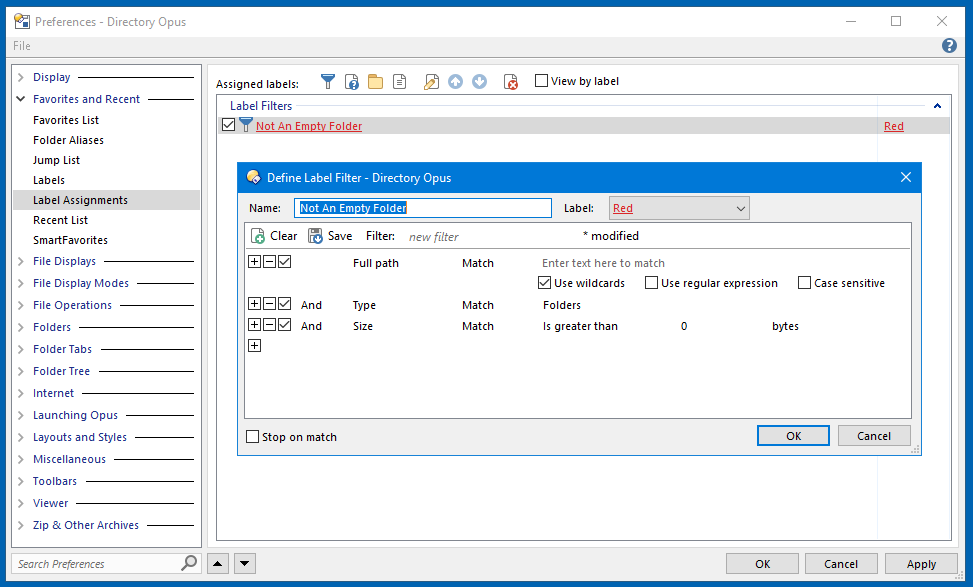Thank you for the cross index of similar requests!
Because of the time since the last related request (2015) and that this request might be accessing a lower level of information, i thought i would pose it.
The situation is that i maintain a group of similarly names folders that sometimes will have information files that i need to process. If at a glance in the Folder Tree i could identify which ones had files (as opposed to those that did not), i would know immediately which needed my attention.
This is FAR from a critical request as i can always bring up the root and see in the display which have a "Size" parameter greater than 0, but thought i would ask in case it is an easy item!
Thank you very much for your time, consideration and response.
-Bruce