Overview:
Here's a script add-in that will provide the following:
- A new function called GenerateHashFile
- A new column called Hash Match
Screenshot:
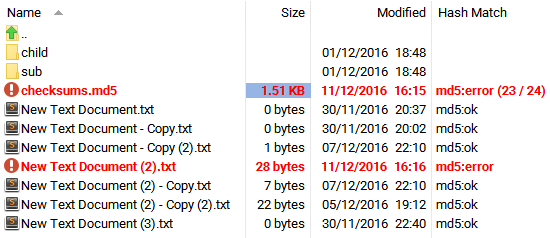
(Here I'm using label assignments to highlight where there's an 'error' in the Hash Match column)
Usage of GenerateHashFile command:
-
GenerateHashFile
Will generate a .md5 file called checksums.md5, containing all the md5 hashes of the selected files and their relative paths. If only one file is selected then the original filename will be used with .md5 appended. -
GenerateHashFile TYPE=SHA
Will generate a .sha1 file of the selected files with the sha1 hashes. -
GenerateHashFile FILENAME=MyHashes.sha TYPE=SHA
Will generate a .sha1 file of the selected files with the sha1 hashes, but this time will write the list to MyHashes.sha
Format of checksum file:
The checksum file format is common to many existing hash checkers, e.g. md5sum, hashcheck shell extension.
954856d66e704aea6446a6429abc002e *regeditor\de\OORegEdt.dll
1e782065c29d66aa0be77cbd72b0c616 *regeditor\en\OORegEdt.dll
55aa734b40e211abe30e911b54753818 *regeditor\OORegEdt.exe
1cf07ad9c204ea69bd4946c80e52a76c *regeditor\OORegEdt.INI
a987a7d847ca473bf53881a01d7c3537 *regeditor\OORegEdt32.exe
732eb88101907deea293a6506ce3acdc *regeditor\README.TXT
a02fd0e210db0175fe2132dbcc2c2867 *Cleanup.bat
c7517af60d377f3feaae84dbc279e0e9 *dbgview.chm
baaca87fe5ac99e0f1442b54e03056f4 *Dbgview.exe
d22ff2cc70fa2eec94aaa6c6f49e6eb0 *Eula.txt
7cb9cb2e8aeba12583eb2d6937e443ab *nircmdc.exe
bee5c8cd7840a53ce071feaacb9a3987 *odrive.exe
If you need another format let me know!
I welcome all comments and suggestions!
Code for reference:
Option Explicit
Dim fso : Set fso = CreateObject( "Scripting.FileSystemObject" )
Dim fsu : Set fsu = DOpus.FSUtil
Dim hashFiles : Set hashFiles = CreateObject( "Scripting.Dictionary" )
Dim hashData : Set hashData = CreateObject( "Scripting.Dictionary" )
Function OnInit( initData )
initData.name = "Hash"
initData.version = "1.0"
initData.copyright = "(c) 2016 Tenebrous"
' initData.url = "https://resource.dopus.com/viewforum.php?f=35"
initData.desc = "Generates checksums.md5 and can validate files against it"
initData.default_enable = true
initData.min_version = "12.0"
With initData.AddCommand()
.name = "GenerateHashFile"
.method = "OnCommandGenerateHash"
.desc = "Generates a file with the hashes in for each selected file"
.label = "GenerateHashFile"
.template = "FILENAME/K,TYPE/K,FILES/M"
End With
With initData.AddColumn()
.name = "HashMatch"
.label = "Hash Match"
.type = ""
.method = "OnColumnHashMatch"
.autogroup = true
.autorefresh = true
.justify = "left"
.multicol = false
End With
End Function
Function OnCommandGenerateHash( scriptCmdData )
Dim outputFile
Dim outputPath
Dim temp
Dim hash
Dim extension
Dim fileList
If scriptCmdData.func.args.got_arg.files Then
Set fileList = scriptCmdData.func.args.files
Else
Set fileList = scriptCmdData.func.sourcetab.selected
End If
'' by default use md5 unless told otherwise
hash = "md5"
If scriptCmdData.func.args.got_arg.type Then
If LCase(scriptCmdData.func.args.type) = "sha" Then
hash = "sha"
End If
End If
extension = HashExtension(hash)
If scriptCmdData.func.args.got_arg.filename Then
'' write to specified hash file
outputFile = scriptCmdData.func.args.filename
Set outputPath = DOpus.FSUtil.NewPath( outputFile )
If outputPath.test_parent Then
outputPath.Parent
End If
Else
'' no hash file specified, decide on filename
If fileList.count = 1 Then
'' only one file selected, write hash to selected filename with hash extension
outputFile = fileList(0) & "." & extension
Set outputPath = fsu.NewPath( outputFile )
If outputPath.test_parent Then
outputPath.Parent
End If
Else
'' multiple files selected, write hash to "checksum." with hash extension
Set outputPath = scriptCmdData.func.command.source
Set temp = fsu.NewPath(outputPath)
temp.Add "checksums." & extension
outputFile = CStr(temp)
End If
End If
Dim progress : Set progress = scriptCmdData.func.command.Progress
progress.Init scriptCmdData.func.sourcetab.lister, "Calculating hashes"
With progress
.owned = true
.bytes = false
.abort = true
.pause = false
.skip = false
End With
progress.Show
progress.SetStatus "Counting files..."
Dim outputStream : Set outputStream = fso.OpenTextFile( outputFile, 2, True )
Dim file
Dim item
For Each file in fileList
Set item = fsu.GetItem( file )
If item.is_dir Then
CountFolder file, progress
Else
progress.AddFiles 1
End If
Next '' file
progress.SetStatus "Calculating hashes..."
For Each file in fileList
Set item = fsu.GetItem( file )
If item.is_dir Then
CalculateFolder outputStream, outputPath, file, progress, hash
ElseIf CStr(item) <> outputFile Then
progress.SetName CStr(file)
CalculateFile outputStream, outputPath, file, progress, hash
progress.StepFiles 1
End If
Next '' file
progress.Hide
ClearCache
scriptCmdData.func.command.RunCommand "Go REFRESH=all"
Set outputStream = Nothing
Set fso = Nothing
End Function
Function CountFolder( folderPath, progress )
Dim enumerator
Dim item
Set enumerator = fsu.ReadDir( folderPath, True )
While Not enumerator.complete
Set item = enumerator.Next
If Not item.is_dir Then
progress.AddFiles 1
End If
Wend
enumerator.Close
End Function
Function CalculateFolder( outputStream, basePath, folderPath, progress, hash )
Dim enumerator
Dim item
Set enumerator = fsu.ReadDir( folderPath, True )
While Not enumerator.complete
Set item = enumerator.Next
If Not item.is_dir Then
progress.SetName CStr(item)
CalculateFile outputStream, basePath, item, progress, hash
progress.StepFiles 1
End If
Wend
enumerator.Close
End Function
Function CalculateFile( outputStream, basePath, filename, progress, hash )
outputStream.WriteLine fsu.Hash( filename, hash ) & " *" & Mid( filename, Len(basePath) + 2 )
End Function
Function OnColumnHashMatch( scriptColData )
On Error Resume Next
If scriptColData.item.is_dir Then
Exit Function
End If
If Err.Number <> 0 Then
Exit Function
End If
Select Case LCase(scriptColData.item.ext)
Case "." & HashExtension("md5")
scriptColData.value = CompareAllHashes( CStr( scriptColData.item ), "md5" )
Exit Function
Case "." & HashExtension("sha")
scriptColData.value = CompareAllHashes( CStr( scriptColData.item ), "sha" )
Exit Function
End Select
On Error Goto 0
Dim result : result = ""
result = CompareFileHash( "md5", scriptColData.item ) _
& " " _
& CompareFileHash( "sha", scriptColData.item )
scriptColData.value = Trim( result )
End Function
Function CompareFileHash( hash, item )
Dim result
Dim path : Set path = fsu.NewPath( item.path )
Dim hashFullPath
'' firstly check for filename.<hash> in same folder
Set hashFullPath = fsu.NewPath( path )
hashFullPath.Add item.name & "." & HashExtension(hash)
If fsu.Exists( hashFullPath ) Then
result = CompareHash( hashFullPath.pathpart, CStr(hashFullPath), CStr(item), hash )
Else
'' now find checksums.<hash> in current or any parent folder
Set hashFullPath = FindHashFileForPath( path, HashExtension(hash) )
If Not hashFullPath Is Nothing Then
result = CompareHash( hashFullPath.pathpart, CStr(hashFullPath), CStr(item), hash )
End If
End If
CompareFileHash = result
End Function
Function FindHashFileForPath( path, extension )
Dim pathStr : pathStr = CStr( path )
Dim key : key = extension & "_" & pathStr
If hashFiles.Exists( key ) Then
Set FindHashFileForPath = hashFiles( key )
Exit Function
End If
Dim hashFullPath
Set FindHashFileForPath = Nothing
Do While True
Set hashFullPath = fsu.NewPath( path )
hashFullPath.Add "checksums." & extension
If fsu.Exists( hashFullPath ) Then
Set FindHashFileForPath = hashFullPath
Exit Do
End If
If path.test_parent <> True Then
Exit Do
End If
path.Parent
Loop
hashFiles.Add key, FindHashFileForPath
End Function
Function GethashData( hashFilePathStr )
If hashData.Exists( hashFilePathStr ) Then
Set GethashData = hashData( hashFilePathStr )
Exit Function
End If
Set GethashData = CreateObject( "SCripting.Dictionary" )
Dim inputStream : Set inputStream = fso.OpenTextFile( hashFilePathStr, 1 )
Dim line
Dim parts
While Not inputStream.AtEndOfStream
line = Trim(inputStream.ReadLine)
If line <> "" Then
parts = Split( line, " *" )
If UBound( parts ) = 1 Then
GethashData.Add parts(1), parts(0)
End If
End If
Wend
hashData.Add hashFilePathStr, GethashData
End Function
Function CompareHash( rootPath, checksumFilePath, itemPath, hash )
Dim relativePath : relativePath = mid( itemPath, len(rootPath)+2 )
Dim hashes : Set hashes = GethashData( checksumFilePath )
Dim previousHash
Dim currentHash
CompareHash = ""
If hashes.Exists( relativePath ) Then
previousHash = hashes( relativePath )
currentHash = fsu.Hash( itemPath, hash )
If previousHash = currentHash Then
CompareHash = HashName(hash) + ":ok"
Else
CompareHash = HashName(hash) + ":error"
End If
End If
End Function
Function HashName(hash)
Select Case hash
Case "md5": HashName = "md5"
Case "sha": HashName = "sha1"
End Select
End Function
Function HashExtension(hash)
Select Case hash
Case "md5": HashExtension = "md5"
Case "sha": HashExtension = "sha1"
End Select
End Function
Function CompareAllHashes( checksumFile, hash )
Dim line
Dim parts
Dim previousHash
Dim currentChecksum
Dim filename
Dim filenamePath
Dim item
Dim count : count = 0
Dim countOK : countOK = 0
Dim inputStream : Set inputStream = fso.OpenTextFile( checksumFile, 1 )
Dim inputPath : Set inputPath = fsu.NewPath( checksumFile )
inputPath.parent
While Not inputStream.AtEndOfStream
line = Trim(inputStream.ReadLine)
If line <> "" Then
parts = Split( line, " *" )
If UBound( parts ) = 1 Then
count = count + 1
previousHash = parts(0)
filename = parts(1)
Set filenamePath = fsu.NewPath( inputPath )
filenamePath.Add filename
currentChecksum = fsu.Hash( filenamePath, hash )
If previousHash = currentChecksum Then
countOK = countOK + 1
End If
End If
End If
Wend
If countOK = count Then
CompareAllHashes = HashName(hash) + ":ok (" & countOK & " / " & count & ")"
Else
CompareAllHashes = HashName(hash) + ":error (" & countOK & " / " & count & ")"
End If
End Function
Function ClearCache()
Set hashFiles = CreateObject( "Scripting.Dictionary" )
Set hashData = CreateObject( "Scripting.Dictionary" )
End Function
Hash.vbs.txt (10.8 KB)
Generate hash file (MD5).dcf (636 Bytes)
Generate hash file (SHA1).dcf (321 Bytes)