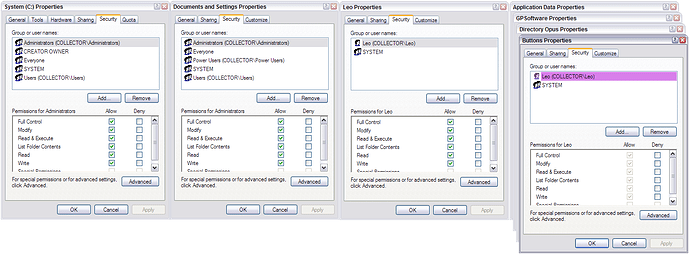Hi,
I am having weird problems with the toolbars. When i click on customize the toolbar, i cant make a selection on the toolbar list, the checkmark doesnt always work and i end up having several copies of the same toolbar (ex: several application toolbars on dopus window).
All sort of behaviours happen when i try to fix the toolbar positions or turn on/off one of them.
Also i checked the buttons directory inside directory opus installation directory, and sometimes several files are created. For example, i have a Drives.dop file, then suddenly (after it makes me go crazy with auto creation of several toolbars on dopus) i get Drives.dop.dop, Drives.dop.dop.dop, etc.
Has this ever happened to anyone here? How can i fix it?
I know this might come out the wrong way, but could this be caused by zonealarm? I have it installed too.
Thanks.


 In fact, windows should have dopus as its default file manager.
In fact, windows should have dopus as its default file manager.