When I delete (or move) a sub folder in the folder tree the focus of the tree automatically moves to the parent folder, at least most of the times. Sometimes I get a message like this: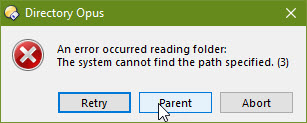
I don't know why this is but that's not the issue I want to address.
When I choose Parent the parent folder gets focus but a lot of toolbar options remain disabled. I cannot for example delete this parent folder with the toolbar button. Clicking on the parent folder doesn't help because it's already selected. (By doing so I enter rename mode). I first have to select another folder and go back again. I can use the context menu though.
Seems like a bug to me.