I have looked a number fo times for an answer to this including various searches but no avail.
I have a lister named "leg" and tab#4 in the RHS pane.
In this tab folders with name containing "CSA" are coloured purple (Ref 1)
I recall setting this up at some point in the (possibly distant) past.
If I mouse hover over the padlock I see the source of the FF = "Dual-display Tab#4 in lister layout "leg". (Ref 2)
So the FF is saved for this tab in the lister layout.
When I navigate RHS click padlock > Folder Options.. This brings up the folder options for the tab in question.
There is no label setup under the Labels tab (Ref 3) to colour folders containing CSA purple
The title of this Folder Options dialog box has a title which is the same as the current folder for the tab in question (Ref 4)
That is "2017 Legal and Commercial" This is not relevant I think just something I have noticed.
If I navigate from within #Tab4 up one folder then back down into the original folder then the FF source is different.
I check this by hovering over the padlock.
Now the FF source is a path format for the current folder expressed as a fully qualified directory path
"D:\Docs\Legal, Information & Related\2017 Legal and Commercial" (Ref 5)
The CSA folders are still coloured purple.
I know this folder format and I can navigate to edit it directly from within the tab (same as before) as follows:
RHS click padlock > Folder Options..
Or I can go
Settings > Preferences > Folders > Folder Formats > Path Formats
Both take me to the same place.
The Label setup for the Path Folder Format is identical to the Label setup for the Tab#4 Folder Format saved in the Lister layout. (Ref 6)
Still no label to colour folders contain CSA purple.
The CSA format I think is inherited from someplace that I cannot find.
Where should I look?
At this location
Settings > Preferences > Folders > Folder Behaviour > Enable Content type detection is disabled (Unchecked) (Ref 7)
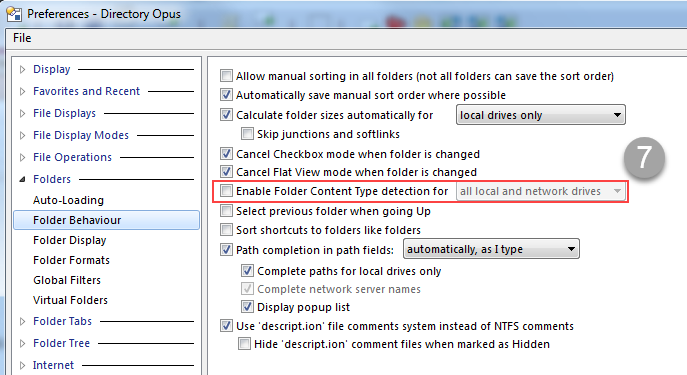
Settings > Preferences > Launching Opus > Default Lister > Ignore folder format of Default Lister is enabled (Checked) (Ref 8)
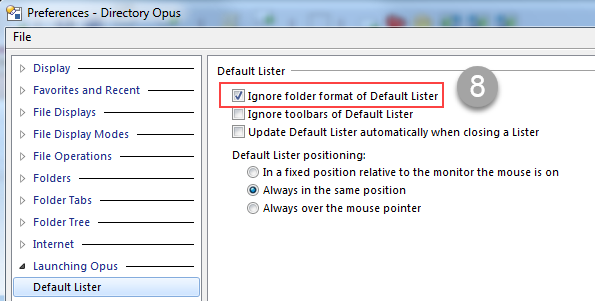
I think there was a time when folder based labels did not exist as a feature.
There was I think a configration location where folder labels could be configured which applied globally.
The Lables tab in FF was not always there as I recall.
It was introduced at some point as a feature.
This orignal config location I cannot find. I am not sure if it still exists.
Any help greatly appreciated as always
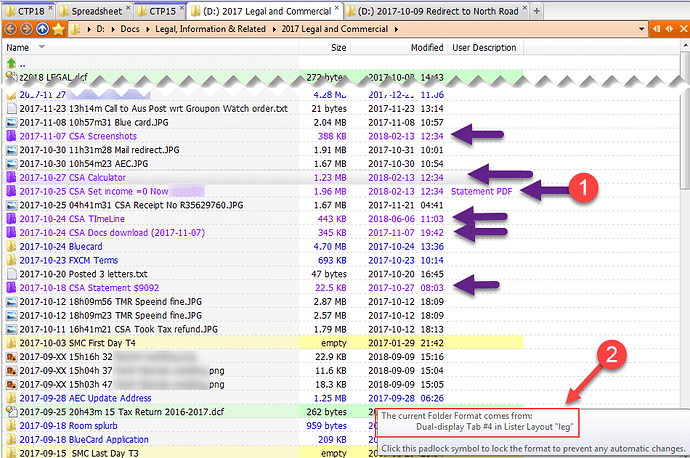
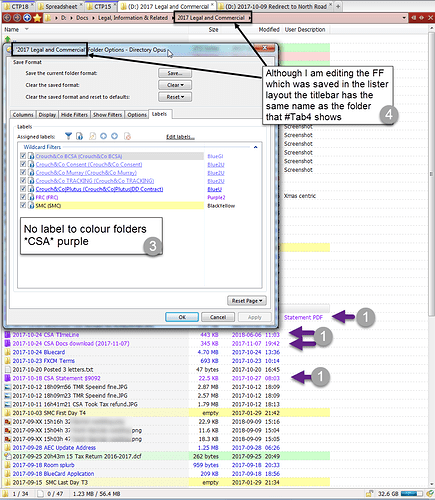
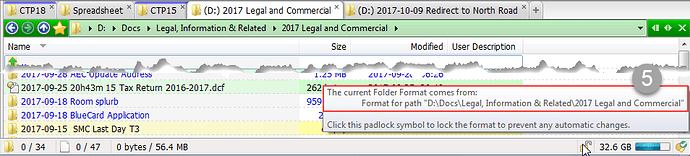
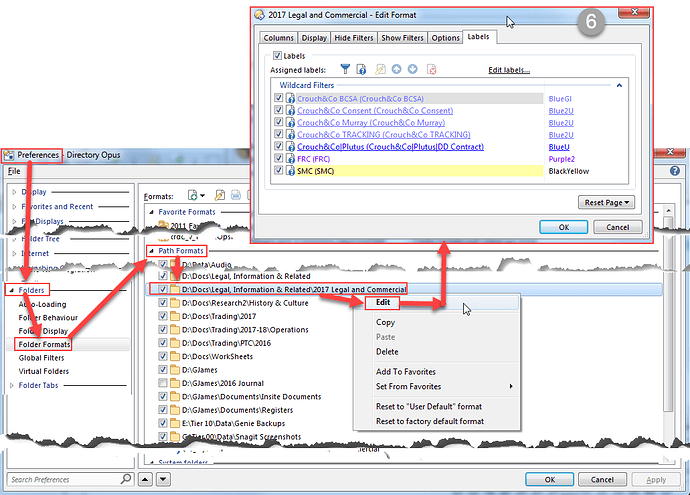
 thank you Leo (not for the first time)
thank you Leo (not for the first time)