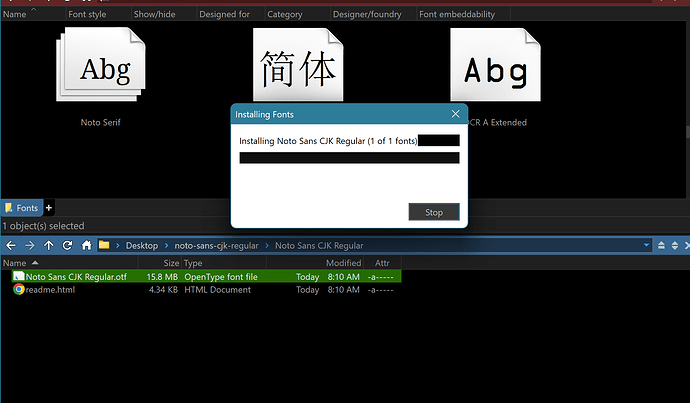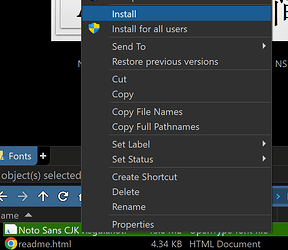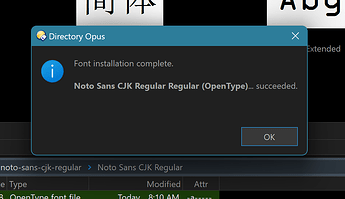Drag and drop from ZIP to the fonts folder doesn't appear work in Explorer either. It's because the Fonts folder (which is implemented by Explorer) doesn't support drag and drop from virtual (non-file system) locations.
Drag and drop from a normal (filesystem folder) seems to work ok, although the dialog that Explorer displays while installing the font obviously has some issues in our dark mode:
Nonetheless the font is installed ok afterwards.
You can also install a font by right-clicking it and choosing Install (or Install for all users), and that actually runs the Opus Copy INSTALLFONT command Leo mentioned, which has a much nicer UI.
The above screenshots were taken with the fonts folder in thumbnails mode, which also seems to work ok (although the spacing between the icons is huge).
The Fonts folder is implemented by Explorer and only hosted in Opus, we don't implement it ourselves, and so have little control over how it looks or behaves.
Any crash logs will be in %TEMP%\DOpus.Minidumps - running the Submit Crash Logs command from the Help menu will find them and submit them, but it doesn't happen automatically. If there are no logs then you could try taking a manual process snapshot while Opus in the hung state - see Manually generating process snapshots.