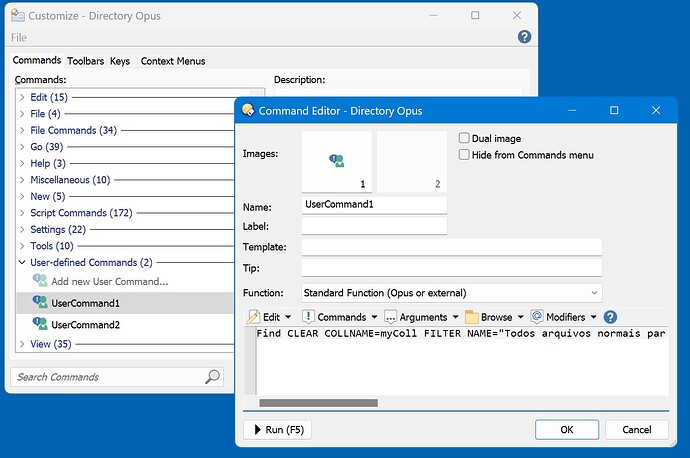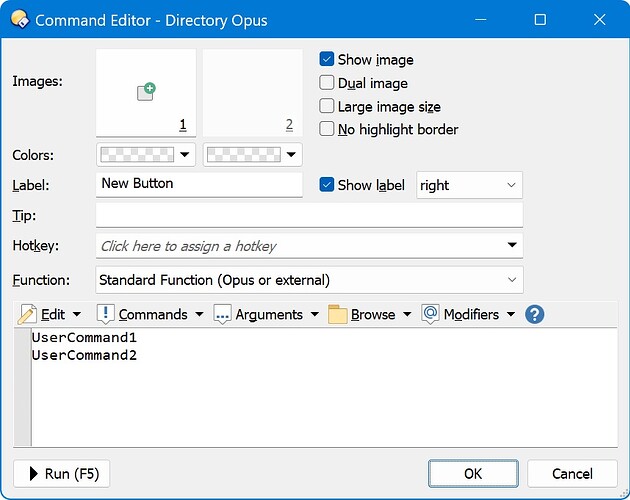I'm using a command to filter, select the filtered files, and rename them. However, they exhibit the following behavior:
The command below flashes the target folder a few times before executing the command
Select ALL
Find FILTER NAME="Todos arquivos normais para rename" IN "C:\Users\lclbl\OneDrive\YT Onedrive\Canais futebol\Arquivos canais\Canal VS , Lado a lado, Sem stats, Com comemoração\Clipes\Normais A e B"
Rename PRESET="Fix pra que o Find não pesquisei 1 e entregue 10"
In the command below, I moved Select ALL to the second line, so when I run it, it shows a dialog saying "searching". The problem is that this search has a delay, and sometimes it becomes faster or slower, even referring to the same target files.
Find FILTER NAME="Todos arquivos normais para rename" IN "C:\Users\lclbl\OneDrive\YT Onedrive\Canais futebol\Arquivos canais\Canal VS , Lado a lado, Sem stats, Com comemoração\Clipes\Normais A e B"
Select ALL
Rename PRESET="Fix pra que o Find não pesquisei 1 e entregue 10"
I noticed that the "Select ALL" command seems to be the cause of the two commands problem, perhaps I am using the right command, the wrong way, as any part of the two commands works instantly without "Select ALL". But without "Select ALL", I can only select the files manually after delivering the "Find FILTER NAME" command, so that the "Rename PRESET" command works.