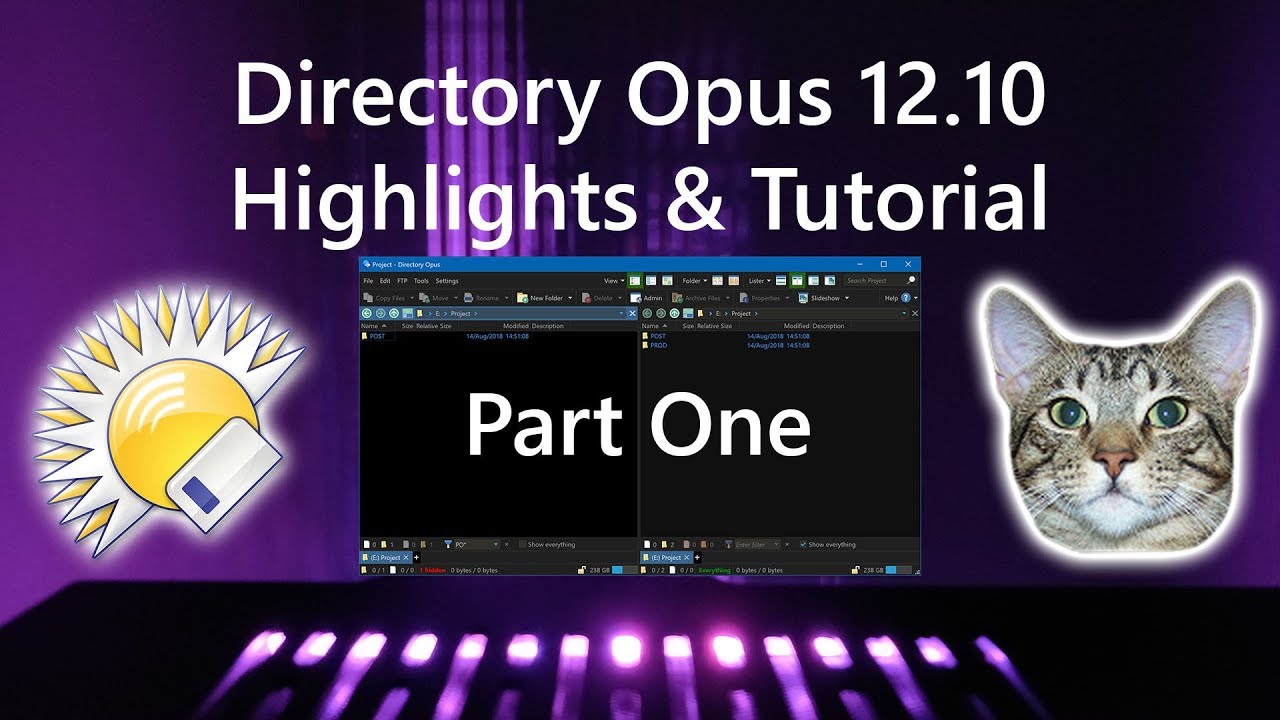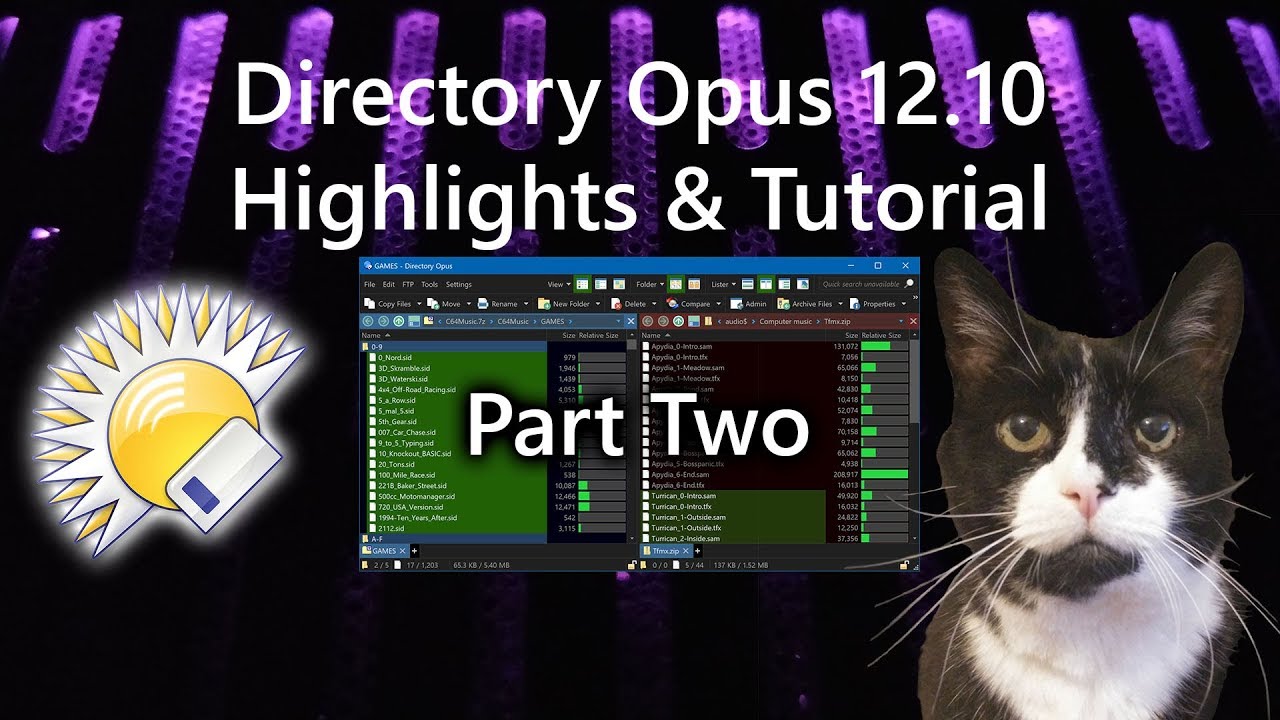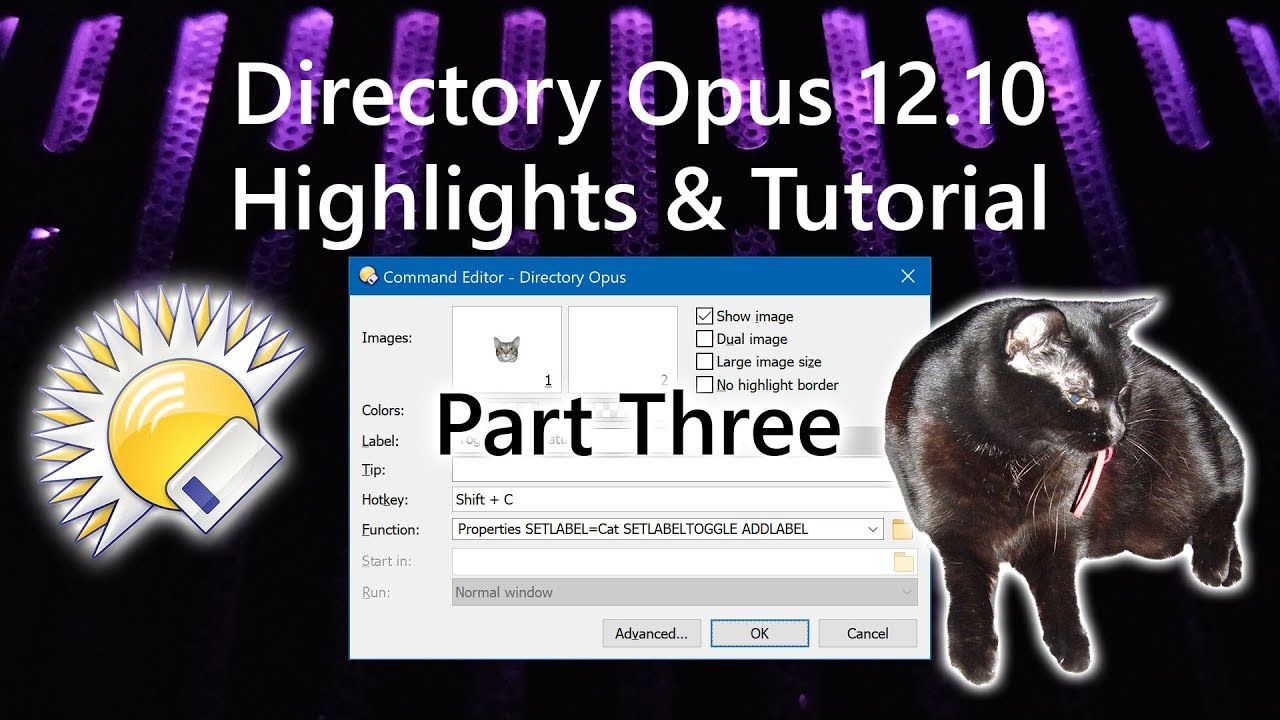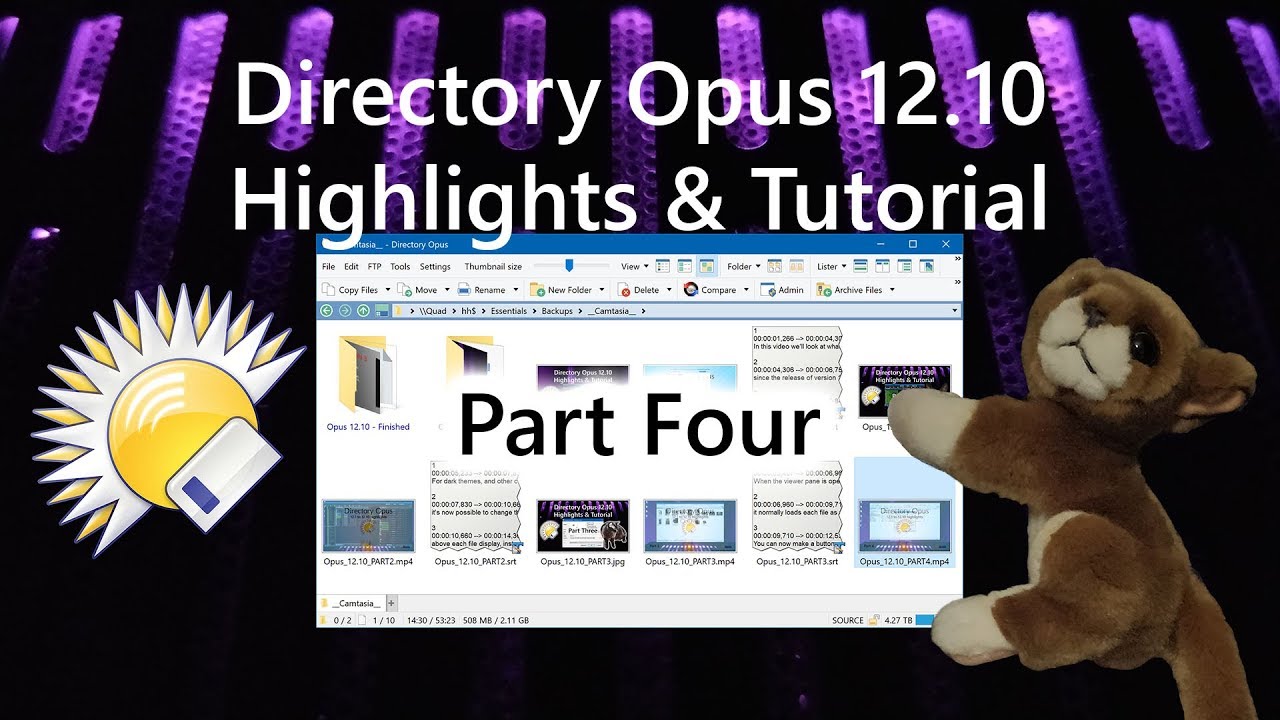You can install Opus 12 over the top of Opus 10.
Uninstalling the old version isn't needed, and would wipe your configuration.
(Config backups from Opus 10 can be loaded into Opus 12, so if you have a backup it doesn't matter as much, but uninstalling is still not required.)
Although the installer may not ask you to, it's best to reboot the machine after installing the update, to ensure the old Opus 10 components are no longer being used by other software. (You don't normally need to update when installing later Opus 12 updates, though.)
There are six years of changes since the final Opus 10 update and the current Opus 12 release, which is too much to summarise (or remember!).
We have some videos on YouTube covering the main features added in Opus 12.0 and 12.10 (but not Opus 11):
Making a config backup (Settings > Backup & Restore) is always a good idea, even if you shouldn't normally need it.
Also, keep this FAQ in mind: