Hi Guys,
After an upgrade the F1 key no longer brings up the help file.
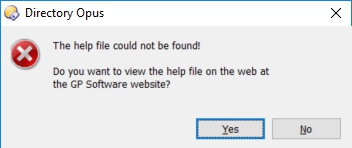
Any suggestions?
Regards
Blueroly
Hi Guys,
After an upgrade the F1 key no longer brings up the help file.
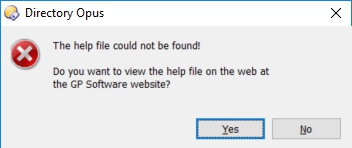
Any suggestions?
Regards
Blueroly
Is it still missing if you re-run the installer?
Which version is it happening with?
Try rebooting as well, if you haven't already tried that.
I am using a portable version so can't reinstall it (I should have mentioned that) and I'm using version 12.12.1. I have rebooted twice already today.
Where should the help file be located? There are currently no PDF files on my memory stick!
The help file is a .CHM file, not a .PDF
It should be in the Help folder.
Including it in USB exports is an option, so you may have just turned it off?
It's not there so I guess I turned it off in that case. So how do I get rid of the message shown in the first post and use the online help instead?
Actually, I guess I can just edit the command for F1 to "https://www.gpsoft.com.au/help/opus12/index.html" instead?
Why not just copy the help file when you do the export? The option to not copy it is there if you don't think you'll ever need it, but if you do use the help file then it doesn't take up that much space.
(Given the size of modern USB sticks, I'm not sure we should still make it optional. It's only 7MB. Back in the past, when USB sticks were sizes like 32 MB, that might have mattered but not today.)
I certainly will the next time I export it but not sure why I didn't on this occasion. Yeah, I would definitely remove to option to exclude it in future, it does seem pointless nowadays. My USB has 3GB free space so no issues here 