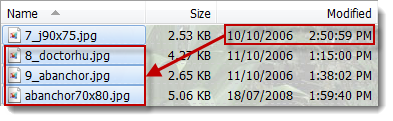Here's the script.
Be careful since doing anything that causes the Rename window's preview list to refresh will cause the script to be run, setting the dates on all the files. So make sure you have the file you want at the top of the list before you open the Rename window.
[code]@script vbscript
Option Explicit
'
' For information on the technique used in this button see:
' "Abusing" Rename Scripts to do other things with file info
' [OBSOLETE] "Abusing" Rename Scripts to do other things with file info
'
' Change the path below if you haven't installed Opus to the default location:
dim DOpusRTPath
DOpusRTPath = "%ProgramFiles%\GPSoftware\Directory Opus\dopusrt.exe"
'
Dim fso
Set fso = CreateObject("Scripting.FileSystemObject")
Dim shell
Set Shell = CreateObject("WScript.Shell")
Dim strDateFirst
Function Rename_GetNewName ( strFileName, strFilePath, _
fIsFolder, strOldName, ByRef strNewName )
Dim dyear
Dim dmonth
Dim dday
Dim dhour
Dim dmin
Dim dsec
Dim fob
Dim strCommand
if fIsFolder then
Set fob = fso.GetFolder(strFilePath & "" & strFileName)
else
Set fob = fso.GetFile(strFilePath & "" & strFileName)
end if
if IsEmpty(strDateFirst) then
' Get date into a string like "2011-07-29 08:26:09"
dyear = CStr( Year( fob.DateLastModified ) )
dmonth = CStr( Month( fob.DateLastModified ) )
dday = CStr( Day( fob.DateLastModified ) )
dhour = CStr( Hour( fob.DateLastModified ) )
dmin = CStr( Minute( fob.DateLastModified ) )
dsec = CStr( Second( fob.DateLastModified ) )
strDateFirst = String(4-Len(dyear),"0") & dyear & "-" & String(2-Len(dmonth),"0") & dmonth & "-" & String(2-Len(dday),"0") & dday & " " & String(2-Len(dhour),"0") & dhour & ":" & String(2-Len(dmin),"0") & dmin & ":" & String(2-Len(dsec),"0") & dsec
else
strCommand = """" & DOpusRTPath & """ /cmd SetAttr FILE=""" & strFilePath & "" & strFileName & """ MODIFIED=""" & strDateFirst & """"
' DOpus.OutputString "CMD = " &strCommand
Shell.Run strCommand,0,true
end if
End Function[/code]