Hi Leo, many thanks for an excellent detailed reply as usual, and sorry I never got back to this before now. This had to take a back seat while I dealt with work commitments (projects, deadlines...)
I'd like to explore what you said in your last two paragraphs if I may, since that sounds like what I'm aiming for.
Recap
To recap, this is directly related to another thread which I started. [ Start synchronisation comparison (with specified criteria) with single button ] But I'll summarise here:
My situation is this: I am a web developer who develops on a local server often using the same framework (Laravel), which obviously has a specific directory structure. At regular intervals, I want to sync all my changes with a live, online server via FTP. Since I will have made changes in a variety of different directories throughout the framework, it's a pain to have to click between the directories, locate each file and upload it. So-
- I want to run a filter that scans all the directories in which I typically make changes and locate all files modified in the last day.
- Then I want to display these files temporarily (in a file collection tab or whatever) so I have a chance to quickly review what I'm about to upload.
- Then, with a final click, upload them all at once!
Current situation
I have got as far as the first two bullet points on that list. Specifically, I have a button which runs a filter and displays the results in a file collection:
Go {sourcepath} NEWTAB
Find NAME "Laravel FTP" IN {sourcepath} FILTER
(At this stage let's not worry what the filter is since that's all working).
The problem
So let's suppose I modify a couple of files and run the filter. Here's what I might get:
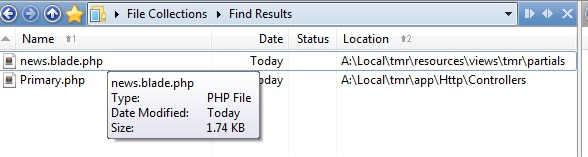
Now what I need to do is take these files and upload them to the corresponding location on the FTP server. The root directory of the FTP server will always correspond to the local directory on which I ran the filter- in this case, that's A:\Local\tmr. So for each file I need to somehow parse the location path (shown in Location column in the screenshot) by knocking the first 3 segments off the full path, and then copying to the same relative path on the FTP server.
Is this possible? Or perhaps there's a better way of acheiving the same result?